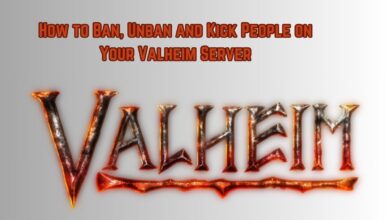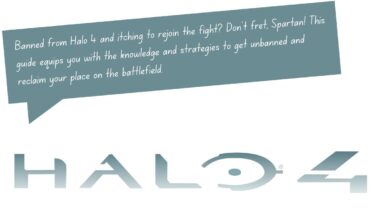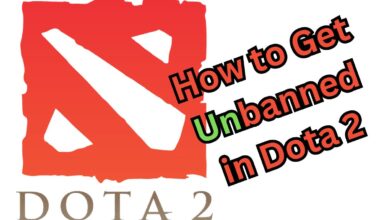How to get UNBANNED on Albion Online
"Learn how to get unbanned on Albion Online with our guide. Regain access to the game and continue your adventures hassle-free."

Have you ever logged into Albion Online only to find yourself banned? Don’t worry, it happens. But fear not! This guide has your back. Whether you’re facing a ban solo or with a friend, we’ll discuss process of getting unbanned on Albion Online. Learn about the types of bans, why they happen, and steps to plead your case. Get ready to reclaim your spot in the world of Albion!
Quick reply: Please email support@albiononline.com or open a ticket from your profile page. Explain what happened clearly. They’ll assist you. Also, avoid creating new threads about your issue.
Albion Online Your Ban
Before diving into the process of getting unbanned, it’s crucial to grasp why you got banned in the first place. Let’s break down the different types of bans and common reasons for getting banned in Albion Online.
Types of Bans: Temporary vs Permanent
Albion Online administers two main types of bans: temporary suspensions and permanent bans. Temporary suspensions last for a set period, depending on the offense’s severity. They’re usually for minor infractions like using offensive language or accidentally harming others in safe zones.
Permanent bans are much more serious and are issued for major offenses like cheating or real-world trading. These bans mean you can’t play the game with that account again.
Reasons for Bans: Common Offenses
While we won’t go into specific ban reasons to avoid helping bad behavior, understanding common offenses can help. Here are a few examples:
- Cheating: Using unauthorized programs to gain an unfair advantage.
- Botting: Automating gameplay with third-party software.
- Harassment: Disrupting others’ enjoyment with abusive behavior.
- Real-World Money Trading (RMT): Buying or selling in-game stuff for real money.
- Exploit Abuse: Taking advantage of game bugs for personal gain.
Checking Your Ban Reason: Where to Look
To figure out why you got banned, check the message you got when logging in. It should state the reason clearly. This message might show up in the game or be sent via email.
Understanding why you got banned is key before appealing. It helps you craft a strong case for getting unbanned.
Deciding Your Course of Action
Once you know why you got banned, it’s time to plan your next steps toward getting unbanned. Here’s how to decide what to do:
Evaluating Your Situation: Wrongful Ban vs Actual Violation
Be honest about your ban. Did it happen by mistake, or did you break the rules? If it’s a misunderstanding, you can appeal. But if you did something wrong, it’s best to own up to it.
Choosing Your Path: Solo Appeal vs Friend’s Assistance
Decide if you want to handle the appeal alone or ask a friend for help. Doing it solo works for simple cases. But having a friend can offer support and a fresh perspective, especially if it’s complicated.
Gathering Evidence (Optional): Wrongful Ban Only
If you think your ban is a mistake, gather evidence like screenshots or logs to prove it. This step isn’t needed if you’re admitting fault. Just focus on providing clear evidence to support your case.
Remember, the goal is to be clear and simple in your appeal. Whether you go it alone or with a friend, staying organized and honest improves your chances of getting unbanned.
Crafting a Compelling Appeal
Once you understand your ban and decide your next move, it’s time to create an appeal that gets noticed by Albion Online’s support team. A well-written and respectful message greatly boosts your chances of getting unbanned.
Structure and Tone: Respectful Persuasion
Keep your appeal professional and respectful. Avoid anger or blame. Instead, lay out your case logically:
Introduction: Briefly introduce yourself and state your purpose (appealing a ban).
Ban Details: Mention when and why you were banned.
Explanation: Explain your situation clearly, providing evidence if it’s a wrongful ban, or expressing regret if you’re admitting fault.
Closing: Politely request a review of your case and potential unbanning.
Essential Elements of Your Appeal
Include:
Account Information: Your username and email.
Ban Details: Date, time, and reason for the ban.
Reason for Appeal: Claiming a wrongful ban or admitting fault.
Explanation: Explain your situation briefly, with evidence if applicable.
Apology (Optional): If admitting fault, express remorse.
Sample Appeal Templates (Optional)
Use these as a starting point, but personalize them:
Wrongful Ban Template:
Subject: Appeal for Wrongful Ban – [Your Username]
Dear Albion Online Support,
I am writing to appeal a recent ban on my account, [Your Username]. The ban was issued on [Date] for [Reason provided by Albion Online].
However, I believe this ban is a mistake. I have always played fairly and never violated the terms of service. (Optional: Explain your situation and provide evidence).
Please review my case and consider unbanning my account. Thank you.
Sincerely,
[Your Name]
Admitting Fault Template:
Subject: Appeal for Ban – [Your Username]
Dear Albion Online Support,
I am writing to appeal a recent ban on my account, [Your Username]. I understand it was for [Reason provided by Albion Online] and take full responsibility.
I deeply regret my actions and apologize. (Optional: Briefly explain why you broke the rules).
I’ve learned from this and hope for another chance. Thank you for your consideration.
Sincerely,
[Your Name]
Submitting Your Appeal and Waiting
Now that your appeal is done, it’s time to send it and wait. Remember these points:
- Submitting Your Appeal: Use the in-game ticket system or email Albion Online support.
- Managing Expectations: Be patient. It might take a few days to a week for a response. Avoid sending multiple messages, as it can delay things. Trust the process and give them time to review your appeal carefully.
Choosing How to Submit: Ticket vs Email
You can submit your appeal in two ways:
- In-game Ticket System: Go to the support menu in the game and choose “Submit a Ticket.”
- Email: Alternatively, Send your appeal directly to Albion Online support or support@albiononline.com.
Regardless of how you submit, make sure your subject line is clear: “Appeal for Ban – [Your Username].”
Estimated Response Time and Patience
Be prepared to wait a bit for a response, usually a few days to a week. Stay patient and avoid sending multiple messages, as this could slow things down. Trust the process and give the support team time to review your appeal thoroughly.
The Outcome and What’s Next
Once you get a response from Albion Online support, here’s what to expect:
Possible Appeal Results: Success, Denial, or Further Inquiry
- Success: Your ban is lifted! Rejoice and return to Albion.
- Denial: Your appeal may be rejected due to insufficient evidence or the severity of the offense.
- Further Inquiry: The support team might ask for more info before making a decision.
Responding to a Denial: Accepting or Appealing Again
- Denial: Review their reasoning. You can appeal again with new evidence or accept the ban.
- Further Inquiry: Respond promptly with the info they need.
Stay patient and respectful, no matter the outcome.
Alternative: Creating a New Account (Optional)
If your appeal is denied for a serious offense, creating a new account might be a last resort. However, it’s not ideal. You’ll lose all progress, purchases, and reputation. Exhaust all appeal options before considering this route.
- How to Unban your Account in Dinos Online 6.1.0 With and Without Root
- How to unban DarkOrbit
- How to Get Unbanned from BDO in 2024
Conclusion
While being banned from Albion Online is tough, understanding the process, crafting a solid appeal, and being patient can help you get back in. Learn from mistakes, respect the rules, and enjoy a fair and fun experience in Albion’s world.
FAQs: Dealing with Bans and Appeals in Online Games
1. How do I get my Albion account unbanned?
If your Albion account is banned, you can try to get it back by contacting the game’s support team. Explain what happened and ask for help nicely.
2. How do I write a ban appeal?
When you want to appeal a ban, start by explaining what happened and why you think it’s not fair. Be honest and polite, and ask them to check again.
3. How do I appeal a ban in Dota 2?
If you’re banned in Dota 2, you can ask for another look at your case by sending a message to the support team. Tell them what happened and why you think it’s wrong.
4. Can you get banned in Albion?
Yes, you can. If you break the rules in Albion Online by cheating or being rude, you might get banned for a while or even forever.
5. How do I recover my Albion account?
If you lose access to your Albion account, contact the support team. Tell them your account details, and they’ll help you get back in.
6. Can I get a refund on Albion Online?
Refunds for Albion Online might be possible, but it depends on where you bought it and why you want a refund. Ask the support team or where you bought the game for help.