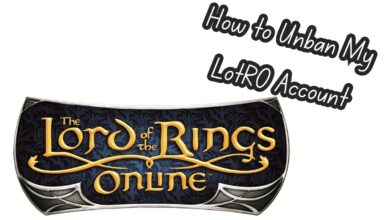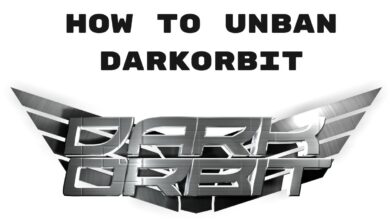How to Unban EA Account: 5 Proven Steps
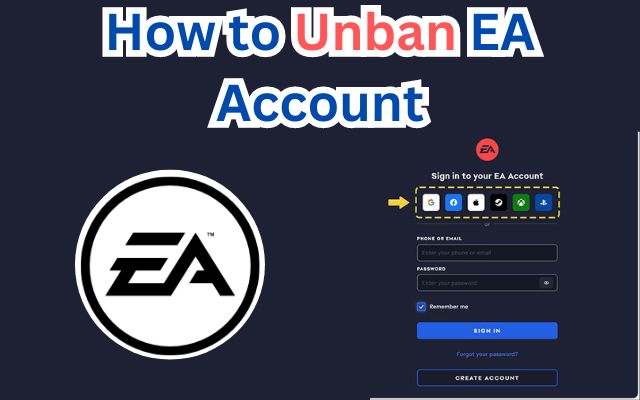
In the world of online gaming, having your Electronic Arts (EA) account banned can feel like a nightmare. Whether it’s due to a misunderstanding, a mistake, or a violation of the terms of service, the result is the same: you’re locked out of your games, progress, and community. But don’t despair! This article will guide you through the process of how to unban EA account.
The journey to unbanning an EA account can be complex, but with the right knowledge and approach, it’s a challenge that can be overcome. This guide will provide you with a step-by-step process, shedding light on the often confusing path to getting your account reinstated.
Remember, EA, like any other online platform, has rules and regulations in place to ensure a fair and enjoyable gaming environment for all its users. Violations of these rules can lead to penalties, including account bans. However, EA also provides avenues for users to appeal against such penalties, and that’s what we’ll be focusing on in this guide.
Stay tuned as we delve into the proven steps to unban your EA account, providing you with the tools and knowledge you need to navigate this process effectively. Let’s embark on this journey together, and help you get back to the games you love.
Understanding EA Account Bans
When it comes to online gaming, rules and regulations are crucial for maintaining a fair and enjoyable environment for all players. Electronic Arts (EA), one of the leading companies in the gaming industry, is no exception. They have a set of guidelines known as the Terms of Service that all players must adhere to. Violating these rules can result in penalties, including temporary or permanent bans on your EA account.
Reasons for EA Account Bans
EA account bans are not issued lightly. They are typically the result of a serious violation of EA’s Terms of Service. Some of the most common reasons for an EA account ban include:
- Cheating: This includes using third-party software or “hacks” to gain an unfair advantage in a game.
- Harassment: Engaging in abusive or threatening behavior towards other players.
- Account Trading or Selling: EA strictly prohibits the trading or selling of accounts.
- Fraud or Scamming: This includes any attempts to deceive other players or EA itself.
It’s important to note that this is not an exhaustive list. Any action that EA deems harmful to the gaming community can result in a ban.
Impact of an EA Account Ban
An EA account ban can have serious consequences. Not only does it prevent you from accessing your games, but it also means you lose any progress you’ve made in those games. This can be particularly devastating if you’ve invested a significant amount of time and effort into your games.
Furthermore, a ban can also impact your social connections in the gaming community. Many games have a strong social component, and being banned can mean losing access to friends and teammates.
In the next section, we’ll start diving into the steps you can take to unban your EA account. Stay tuned!
How to Unban EA Account: Step 1 – Identifying the Reason for the Ban
Before you can begin the process of unbanning your EA account, it’s crucial to understand why your account was banned in the first place. EA typically provides a reason for the ban when they notify you about it. This information is usually sent via email or displayed when you try to log into your account.
Reading the Ban Notification
The ban notification from EA will contain important information about the ban. It will tell you what rule you violated, and it will also provide details about the duration of the ban. Some bans are temporary, while others are permanent. Understanding the specifics of your ban is the first step towards getting it lifted.
Understanding the Violation
Once you know the reason for your ban, take some time to understand what it means. If the violation is due to cheating, for example, it means that EA detected the use of unauthorized software or exploits in your account. If the violation is due to harassment, it means that another player reported inappropriate behavior from your account.
Reflecting on Your Actions
After understanding the violation, reflect on your actions. Did you knowingly violate EA’s rules, or was it a misunderstanding? Be honest with yourself during this reflection. If you knowingly violated the rules, acknowledging your mistake is the first step towards making amends.
In the next section, we’ll discuss how to contact EA Support to start the unbanning process. Stay tuned!
How to Unban EA Account: Step 2 – Contacting EA Support
Once you’ve identified the reason for your ban and reflected on your actions, the next step in unbanning your EA account is to contact EA Support. EA has a dedicated support team that handles all issues related to their games, including account bans.
Navigating EA’s Support System
EA’s support system can be accessed through their official website. Here’s how to navigate it:
- Visit the EA Help Center: Go to the EA Help Center on EA’s official website. This is where you’ll find all the resources you need to resolve issues with your EA account.
- Select ‘Manage my account’: Once you’re on the EA Help Center page, select ‘Manage my account’. This will take you to a page with various account-related options.
- Choose ‘Banned or suspended account’: On the ‘Manage my account’ page, choose the ‘Banned or suspended account’ option. This will lead you to a page specifically dedicated to issues related to account bans and suspensions.
Communicating with EA Support
When communicating with EA Support, it’s important to be clear, concise, and respectful. Here are some tips:
- Explain the situation: Clearly explain why you believe your account was banned and provide any relevant details. If you’re unsure why your account was banned, say so.
- Ask for clarification: If you don’t understand the reason for your ban, ask for clarification. The support team is there to help you understand the situation.
- Be patient: Remember, the support team is dealing with many requests. It may take some time for them to respond to your query.
In the next section, we’ll discuss how to submit an appeal to get your EA account unbanned. Stay tuned!
How to Unban EA Account: Step 3 – Submitting an Appeal
After identifying the reason for your ban and contacting EA Support, the next step in the process is to submit an appeal. An appeal is a formal request to EA to reconsider the ban on your account.
Preparing Your Appeal
Before you submit your appeal, it’s important to prepare. Here’s what you need to do:
- Understand the Violation: Make sure you fully understand the reason for your ban. This will help you explain your situation clearly in your appeal.
- Gather Evidence: If you have any evidence that supports your case, gather it. This could be screenshots, videos, or other relevant files.
- Write a Clear and Concise Appeal: Your appeal should be clear, concise, and respectful. Explain your situation, provide any evidence you have, and ask EA to reconsider the ban.
Submitting Your Appeal
Once your appeal is ready, you can submit it through EA’s support system. Here’s how:
- Go to the EA Help Center: Visit the EA Help Center on EA’s official website.
- Select ‘Contact Us’: On the EA Help Center page, select the ‘Contact Us’ option. This will take you to a page where you can submit your appeal.
- Choose ‘Banned or Suspended Account’: On the ‘Contact Us’ page, choose the ‘Banned or Suspended Account’ option. This will lead you to a form where you can submit your appeal.
- Fill Out the Form: Fill out the form with the required information, including your account details and the reason for your ban. Paste your prepared appeal into the appropriate field.
- Submit the Form: Once you’ve filled out the form, submit it. EA Support will receive your appeal and begin reviewing it.
In the next section, we’ll discuss what to expect while waiting for a response from EA. Stay tuned!
How to Unban EA Account: Step 4 – Waiting for a Response
After you’ve submitted your appeal to EA Support, the next step is to wait for a response. This can be a nerve-wracking time, but it’s important to be patient. EA Support handles a large volume of requests, and it may take some time for them to review your appeal.
What to Expect While Waiting
While waiting for a response, it’s important to keep a few things in mind:
- Response Time: The response time can vary depending on the volume of appeals EA Support is handling. It can take anywhere from a few days to a few weeks to hear back.
- Check Your Email Regularly: EA Support will send their response to the email associated with your EA account. Make sure to check your email regularly and keep an eye out for their response.
- Don’t Submit Multiple Appeals: Submitting multiple appeals won’t speed up the process. In fact, it can slow it down. Stick to one appeal and wait for a response.
Possible Outcomes of the Appeal
Once EA Support has reviewed your appeal, there are a few possible outcomes:
- Ban is Lifted: If EA Support determines that the ban was unjustified, they will lift the ban and you’ll regain access to your account.
- Ban is Upheld: If EA Support upholds the ban, it means they believe the ban was justified. In this case, the ban will remain in place.
How to Unban EA Account: Step 5 – Preventing Future Bans
Once you’ve successfully navigated the process of unbanning your EA account, it’s important to take steps to prevent future bans. Here are some tips to help you maintain a positive standing with EA and enjoy your gaming experience without interruptions.
Adhere to EA’s Terms of Service
The most effective way to prevent future bans is to adhere to EA’s Terms of Service. These guidelines are designed to ensure a fair and enjoyable gaming environment for all players. Make sure to read and understand these rules.
Respect Other Players
Online gaming is a social experience, and respecting other players is crucial. Avoid engaging in behavior that could be considered harassment or abuse. Treat other players the way you would like to be treated.
Avoid Cheating
Using cheats or hacks to gain an unfair advantage in a game is a common reason for EA account bans. Play fair and avoid using unauthorized software or exploits.
Be Careful with Your Account Information
Account trading or selling is against EA’s rules and can result in a ban. Keep your account information secure and don’t share it with others.
By following these guidelines, you can enjoy your gaming experience without the worry of getting your EA account banned.
- Shelfari Account Blocked? A Comprehensive Guide to Getting Unbanned
- How to Get Unbanned from Destiny 2: A Comprehensive Guide
Conclusion: Unbanning Your EA Account
Navigating the process of unbanning an EA account can be a daunting task. However, with the right knowledge and approach, it’s a challenge that can be overcome. This guide has walked you through the five proven steps on how to unban your EA account, providing you with the tools and knowledge you need to effectively handle this situation.
From understanding the reason for your ban, contacting EA Support, submitting an appeal, waiting for a response, to preventing future bans, each step is crucial in the unbanning process. Remember, the key is to be patient, respectful, and honest throughout the process.
It’s also important to note that the best way to avoid having to unban your EA account is to adhere to EA’s Terms of Service and respect other players in the gaming community. After all, online gaming is meant to be a fun and enjoyable experience for everyone.
We hope this guide has been helpful in your journey to unban your EA account. Remember, every situation is unique, and while this guide provides a general roadmap, your experience may vary. Always refer to EA’s official resources for the most up-to-date and accurate information.
Frequently Asked Questions (FAQs)
What is an EA Account Ban?
An EA account ban is a penalty imposed by Electronic Arts (EA) for violations of their Terms of Service. It restricts a player’s access to games and can be temporary or permanent, resulting from actions such as cheating, harassment, or account trading.
Why was my EA Account Banned?
An EA account may be banned due to violations like cheating or harassment. EA typically provides a reason via email or during login attempts.
How Can I Unban My EA Account?
To unban, identify the reason, contact EA Support, submit an appeal, wait for a response, and take preventive measures. Patience, respect, and honesty are crucial.
How Long Does EA Take to Respond to an Appeal?
Response time varies but can range from days to weeks. EA Support communicates the decision via email.
What Happens After I Submit an Appeal?
After an appeal submission, await EA Support’s decision, communicated via email. Outcomes include lifted bans or upheld penalties.
How Can I Prevent Future Bans?
Prevent future bans by adhering to EA’s rules, respecting players, avoiding cheating, and safeguarding account information.
What If My EA Account Is Permanently Banned?
A permanent ban indicates a serious violation. Submit an appeal for reconsideration, but permanent bans are rarely lifted.
Can I Create a New EA Account After a Ban?
Creating a new account is possible, but progress and purchases won’t transfer. Creating new accounts to evade bans risks further penalties.
What Is EA’s Terms of Service?
EA’s Terms of Service outlines gameplay rules, covering cheating, harassment, and fraud. Violating these rules can lead to penalties.
Where Can I Find More Information About EA Account Bans?
Visit the EA Help Center on their official website for comprehensive resources on resolving EA account issues, including bans and suspensions. Always refer to official resources for accurate information.