How to Unban Your Spotify Account Quickly: A Comprehensive Guide
Learn how to unban your Spotify account with our comprehensive guide. Understand Spotify’s ban policy and follow our appeal process.
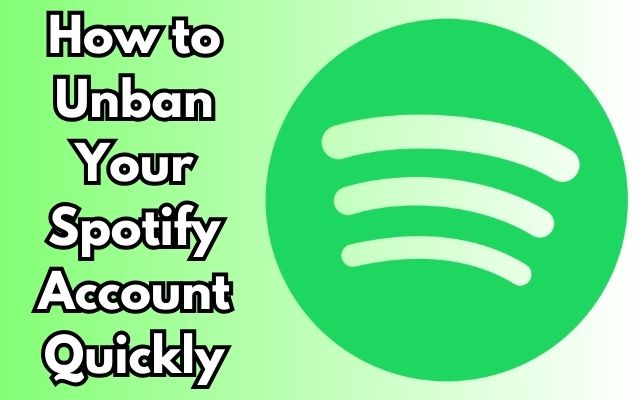
Unbanning your Spotify account is a topic that many music lovers may find themselves needing to understand. Spotify, a popular music streaming platform, has policies in place to ensure a fair and enjoyable experience for all users. However, there may be instances where an account gets banned due to misunderstandings or unintentional violations of these policies.
In this article, we will delve into the steps you can take to unban your Spotify account. We’ll explore Spotify’s ban policy, preventive measures to avoid getting banned, and a detailed guide on how to appeal for unbanning your account. Whether you’re a casual listener or a die-hard music fan, this information could prove invaluable in maintaining uninterrupted access to your favorite tunes.
Stay tuned as we navigate the process of reclaiming your access to Spotify, ensuring your music journey remains uninterrupted.
Understanding Spotify’s Ban Policy
Spotify, like many other digital platforms, has a set of rules and regulations that users must adhere to. Violating these rules can result in your account being banned. The reasons for a ban can vary, but the most common reason is suspected fraudulent activity. For instance, using a credit or debit card that isn’t in your name to pay for a Spotify account registered under your name is considered fraudulent.
In recent times, Spotify has also started to restrict features for free tier users in certain regions, including India. These restrictions, which include not being able to play songs in a manual order or rewind, scrub, or repeat songs, are part of Spotify’s strategy to encourage more users to switch to their paid subscription. This change came years after Spotify’s launch in India in 2019, indicating a shift in Spotify’s approach as the market matures.
It’s important to note that when Spotify bans an account, they store your device ID and hardware information to prevent you from creating a new account and using their platform again. This means that getting unbanned isn’t as simple as creating a new account. You’ll need to appeal to Spotify to have your account reinstated.
Now, we’ll discuss some preventive measures you can take to avoid getting your Spotify account banned. This will help ensure that you can continue to enjoy your favorite music without interruption.
Preventive Measures to Avoid Getting Banned
To ensure a smooth and uninterrupted Spotify experience, it’s crucial to understand the preventive measures that can help avoid getting your account banned.
Firstly, using someone else’s credit or debit card is a major reason for account bans. Spotify considers this as fraudulent activity. Therefore, always use a payment method registered in your name.
Secondly, inappropriate usernames or playlists can lead to a ban. Spotify’s terms of use clearly state that certain terms or language can’t be used for your username or playlist names. So, stick to a username or a playlist name that is within the boundaries of the guidelines.
Thirdly, illegally copying files from Spotify can result in a permanent ban. This includes using third-party platforms to copy music from Spotify. If Spotify flags your account for such activities, it could lead to a ban.
Lastly, harassing other users is strictly against Spotify’s guidelines. Any form of harassment can lead to your account being banned.
In addition to these, Spotify recommends some general security measures. These include using a long password with letters, capitals, numbers, and special characters, changing your password frequently, and never sharing your password with anyone. Also, keep your device’s firmware, operating system, and anti-virus software up-to-date for general online security.
By understanding and adhering to these guidelines, you can enjoy your favorite music on Spotify without the fear of getting banned. In the next section, we’ll discuss the steps to unban your Spotify account if it has been banned…
Steps to Unban Your Spotify Account
If your Spotify account has been banned, don’t worry. There are steps you can take to appeal for the unbanning of your account.
Step 1: Understand the Reason for the Ban
Before you can appeal for unbanning, it’s important to understand why your account was banned in the first place. This could be due to a variety of reasons, such as suspected fraudulent activity or violation of Spotify’s terms of use. Once you understand the reason for the ban, you can address it in your appeal.
Step 2: Attempt to Log In Again
Sometimes, there may be an issue with your device syncing with your Spotify account. Try closing the app and reopening it, then attempt to log in again. If this doesn’t work, check the status of your subscription. You may need to renew it or update your payment method.
Step 3: Contact Spotify Support
If none of the above steps work, then you’ll need to contact Spotify Support. You can do this by going to the Spotify support team, clicking “Contact Us,” and then the “Start messaging” button. It will pop up a chat window so you can chat with Spotify robot support. Send your request to Spotify robot support.
In your message, explain the situation clearly and politely. Include any relevant details, such as your username and the reason for the ban (if known). Request that your account be unbanned and assure them that you will adhere to Spotify’s rules in the future.
Step 4: Wait for a Response
After you’ve sent your appeal, wait for a response from Spotify. This could take a few days, so be patient. If you don’t receive a response within a week, consider sending a follow-up message.
Step 5: Follow Up
If your account is unbanned, make sure to follow Spotify’s rules to avoid getting banned again. If your appeal is unsuccessful, you may want to consider creating a new account. However, remember that Spotify stores your device ID and hardware information to prevent you from creating a new account and using their platform again after a ban.
Getting your Spotify account unbanned involves understanding the reason for the ban, attempting to log in again, contacting Spotify Support, waiting for a response, and following up. By following these steps, you can hopefully regain access to your Spotify account and continue enjoying your favorite music.
What to Do If Your Account is Still Banned
If your Spotify account remains banned even after following the steps mentioned above, there are a few more steps you can take.
Firstly, double-check your subscription status. Ensure that your subscription isn’t active on a different account. You may need to renew it or update your payment method.
Secondly, contact Spotify Support again. If you’ve already contacted them and haven’t received a response, or if your appeal was unsuccessful, it’s worth reaching out again. Be sure to provide any additional information that might help your case.
Lastly, prepare for the possibility of creating a new account. If all else fails, you may need to consider starting fresh with a new Spotify account. However, remember that Spotify stores your device ID and hardware information to prevent you from creating a new account and using their platform again after a ban.
While having your Spotify account banned can be frustrating, it’s important to remember that there are steps you can take to regain access to your music. Stay patient, follow the guidelines, and keep communicating with Spotify Support.
Frequently Asked Questions:
Q: How do I get unbanned from Spotify?
A: If your Spotify account has been banned, you can appeal for unbanning by contacting Spotify Support. Explain the situation clearly and politely in your message, including any relevant details such as your username and the reason for the ban. Request that your account be unbanned and assure them that you will adhere to Spotify’s rules in the future.
Q: How do I un-disable my Spotify account?
A: If your Spotify account has been disabled, you can try to reactivate it by logging in to your account on the Spotify website. If you’re unable to log in, contact Spotify Support for assistance.
Q: How can I get my Spotify account back?
A: If you’ve lost access to your Spotify account, try resetting your password. If that doesn’t work, contact Spotify Support and provide them with as much information as possible to help them locate your account.
Q: Can I reactivate my Spotify account?
A: Yes, you can reactivate your Spotify account if it’s been deactivated. Simply log in to your account on the Spotify website. If you’re unable to log in, contact Spotify Support for assistance.
Q: Why is my Spotify account suddenly gone?
A: There could be several reasons why your Spotify account is suddenly gone. It could be due to a violation of Spotify’s terms of use, suspected fraudulent activity, or a technical issue. Contact Spotify Support for assistance in resolving the issue.
Q: Why can’t I access my Spotify account?
A: If you’re unable to access your Spotify account, it could be due to a number of reasons such as incorrect login details, a banned or disabled account, or a technical issue. Try resetting your password or contact Spotify Support for assistance.
Q: Can Spotify ban me?
A: Yes, Spotify can ban users who violate their terms of use. This includes activities such as using someone else’s payment method, creating inappropriate usernames or playlists, illegally copying files from Spotify, or harassing other users.
Q: Can Spotify ban a device?
A: Yes, when Spotify bans an account, they store your device ID and hardware information to prevent you from creating a new account and using their platform again.
Q: Can Spotify ban artists?
A: Yes, Spotify can remove artists from their platform if they violate Spotify’s terms of use. This could include activities such as distributing copyrighted material without permission, engaging in fraudulent activity, or violating community guidelines.
- How to Unban Your WeChat Account: A Comprehensive Guide
- How to Unban Your Signal Account: Mastering the Winning Formula
- How to Unban a User from a Facebook Group
Conclusion
Unbanning your Spotify account involves understanding the ban, taking preventive measures, and following the appeal process. If unsuccessful, there are still options available. By adhering to Spotify’s guidelines and maintaining open communication with Spotify Support, you can continue to enjoy your favorite music on this popular platform. Happy listening!



