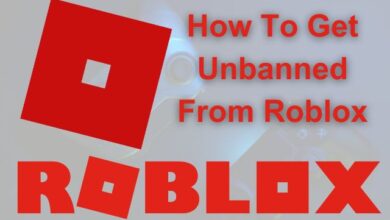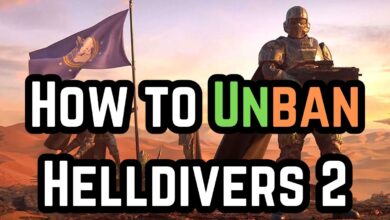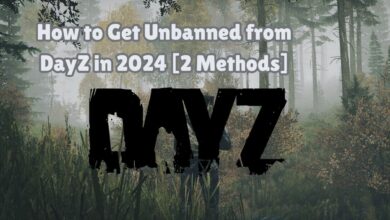How to Unban Fortnite Account: An Essential Guide
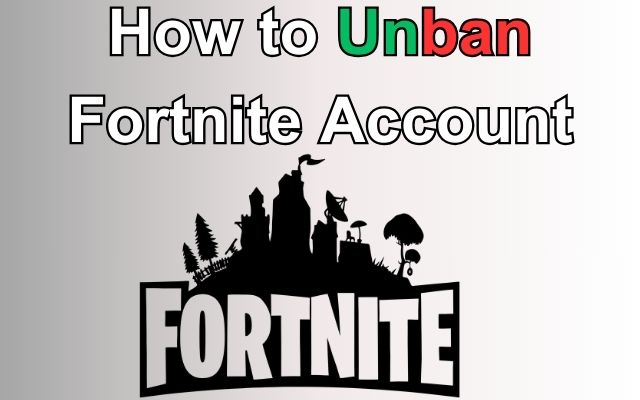
In the dynamic world of online gaming, Fortnite stands as a towering example of interactive entertainment. However, for various reasons, players may find themselves facing an unexpected challenge: their Fortnite account has been banned. This article aims to guide you on how to unban Fortnite Account, a process that might seem daunting, but with the right steps, it’s entirely feasible.
Firstly, it’s crucial to understand that Epic Games, the developer of Fortnite, upholds strict rules to ensure fair play and a positive gaming environment. Violations of these rules can lead to an account ban, which restricts access to the game. This situation can be disheartening, especially for passionate players who have invested time and effort into the game.
But don’t despair! This guide is here to help. We will walk you through the process of unbanning your Fortnite account, providing clear, easy-to-follow steps. Whether your ban was a misunderstanding or a momentary lapse in judgement, this guide will give you the tools to rectify the situation and get back into the game.
Remember, the key to resolving any issue is understanding it. So, let’s dive in and explore the process of how to unban a Fortnite account. Stay tuned, and let’s reclaim your place in the Fortnite universe!
Understanding Fortnite Bans
In the world of Fortnite, a ban is a sanction applied to your account due to a violation of Epic Games’ rules. The consequences vary depending on the severity of the violation and the number of previous sanctions you’ve had. Bans can be temporary or permanent, and they can range from warnings and social bans to product bans and account bans.
Epic Games has been known to enforce these rules strictly to maintain a safe and fun gaming environment. For instance, in late December 2022, multiple Fortnite Battle Royale players were banned for exploiting several glitches. These players used a Discord bot to access hidden cosmetics in the Item Shop or play unreleased limited-time game modes.
In another instance, many accounts were banned in August 2022 due to legal issues related to new licensing rules in Indonesia. More recently, in March 2023, Epic Games announced a massive Fortnite ban wave for those who create violating content in Fortnite or share violating content on social media.
Understanding why accounts get banned is the first step towards unbanning your Fortnite account. It’s important to remember that Epic Games does not ban accounts without reason. If your account has been banned, it’s likely because you’ve violated one or more of Epic’s rules.
In the next section, we will discuss preventive measures to avoid getting your Fortnite account banned. This includes understanding and following Fortnite’s terms of service, which is crucial to maintaining access to the game. Stay tuned as we delve deeper into how to unban your Fortnite account.
Preventive Measures
To enjoy Fortnite without the fear of getting banned, it’s essential to understand and follow the rules set by Epic Games. Here are some preventive measures that can help you avoid getting your Fortnite account banned:
- Avoid Cheating: Using cheat tools like ‘aimbots’ or exploiting glitches to improve your abilities is strictly prohibited. Such actions can lead to a permanent ban.
- Respect Other Players: Be respectful to other gamers. Harassment, hate speech, or any form of disruptive behavior can result in a ban.
- Don’t Team Up with Opposing Players: Teaming up with players from the opposing team is against the rules and can result in a ban.
- Don’t Share Accounts: Letting others access your account can get you banned for account sharing/boosting.
- Don’t Buy or Sell Accounts: Attempting to sell your account or buy someone else’s is against the terms of service and can result in a ban.
- Follow the Rules: Make sure you fully understand Epic Games’ rules of conduct to avoid accidental minor violations.
Remember, Epic Games wants Fortnite to be a fun, safe, and fair environment for all players. By adhering to these guidelines, you can ensure a positive gaming experience and avoid the inconvenience of a ban. In the next section, we will delve into the steps to unban your Fortnite account. Stay tuned!.
Steps to Unban Fortnite Account
Unbanning your Fortnite account involves understanding the type of ban and then taking appropriate steps to appeal or bypass it. Here’s a detailed guide:
Identify the Type of Ban: Fortnite bans can be of three types:
- IP Ban: This ban is based on your device’s IP address. To bypass this ban, you need to change your IP address, which can be done using a VPN service.
- Account Ban: This ban puts restrictions on your Fortnite (Epic) account. In this case, your account gets flagged, making it impossible to access the game.
- Hardware ID Ban: This ban works by blocking your device from accessing Fortnite. Since there’s no way to change or hide your hardware ID, the only option in this case is to use a different device.
Contact Fortnite Support: If you’ve identified that your account has been banned, the next step is to contact Fortnite Support. You can do this by visiting the Fortnite Support Center, scrolling to the bottom of the page, and clicking on the blue “Contact Us” button. You’ll need to log into your banned Fortnite account. If you’re unable to log in, select “I can’t login” and fill in the form.
Submit an Appeal: After logging in, fill in your Display name and Email. Choose the platform on which you play Fortnite. Write your Fortnite ban appeal in the “Describe your problem here” field. Be honest and concise in your appeal. Explain the situation and why you believe the ban should be lifted. Remember, the more information you provide, the better your chances of getting your account unbanned.
Example text to Submit an appeal to Fortnite Support:
Subject: Appeal for Fortnite Account Ban
Dear Fortnite Support,
I hope this message finds you well. My name is [Your Name], and my Fortnite username is [Your Username]. I am writing to appeal the ban that has been placed on my account.
I was surprised to find that my account had been banned, as I have always strived to play fairly and respectfully. I believe there may have been a misunderstanding or mistake that led to this ban.
If I have unknowingly violated any rules, I sincerely apologize and assure you that it was not intentional. I have taken the time to thoroughly review the Fortnite rules and terms of service to ensure that I fully understand them.
I kindly request that you reconsider the ban on my account. Fortnite is a game that I greatly enjoy, and I have invested a significant amount of time and effort into it. I promise to adhere strictly to the rules moving forward.
Thank you for taking the time to review my appeal. I look forward to your positive response.
Best regards,
[Your Name]
Please replace [Your Name] and [Your Username] with your actual name and Fortnite username. Remember to be respectful and patient in your communication. Good luck!
Wait for the Response: After submitting your appeal, you’ll need to wait for a response from Fortnite Support. This can take anywhere from a few days to a few weeks. Be patient during this time and avoid sending multiple appeals as it could slow down the process.
Next Steps After the Response: If your appeal is successful, you’ll regain access to your Fortnite account. If not, you may want to consider creating a new account. Remember, it’s crucial to follow Fortnite’s rules to avoid future bans.
Case Studies
While the process of unbanning a Fortnite account can seem daunting, there have been instances where players have successfully regained access to their accounts. Let’s look at a couple of examples:
- The Fortnite World Cup Winner: In 2019, a 16-year-old boy won the first-ever Fortnite World Cup. However, he had previously faced a temporary ban due to a misunderstanding. After contacting Fortnite Support and explaining his situation, his account was unbanned.
- Epic Games and AWS: Epic Games, the developer of Fortnite, has a robust system in place to handle bans and appeals. They have successfully managed to maintain a fair gaming environment for over 250 million players worldwide. Their system allows for appeals and unbanning, ensuring that players who have been unfairly banned can regain access to their accounts.
These case studies show that it is possible to unban a Fortnite account. However, it’s important to remember that each case is unique and the outcome can vary. In the next section, we will wrap up this guide with a conclusion. Stay tuned!
- How to Unban Your BGMI Account: A Quick & Powerful Guide!
- How To Get Unbanned From Roblox: Your Quick & Easy Guide
- How to Unban Your Call of Duty Account: 5 Powerful Steps
FAQ
Is there anyway to get a Fortnite account unbanned?
Yes, it’s possible to get a Fortnite account unbanned. You can do this by identifying the type of ban, contacting Fortnite Support, and submitting an appeal. However, the outcome can vary depending on the reason for the ban and Epic Games’ decision.
How do I get rid of Fortnite ban?
To get rid of a Fortnite ban, you need to submit an appeal to Fortnite Support. Explain your situation honestly and concisely, and request them to reconsider the ban. Be patient as the process can take some time.
How do I get unbanned from Fortnite after cheating?
If you’ve been banned from Fortnite for cheating, you can try to appeal the ban. However, Epic Games takes cheating very seriously, and it’s important to understand that the chances of getting unbanned after cheating are relatively low.
How long do Fortnite IP bans last?
The duration of a Fortnite IP ban can vary. It could be temporary, lasting a few days or weeks, or it could be permanent. The length of the ban usually depends on the severity of the violation.
Can I get my old Fortnite account back?
If your old Fortnite account was banned, you can try to get it back by appealing the ban to Fortnite Support. If your account was deactivated, you might be able to reactivate it by logging in again, but this depends on the terms of service.
How do I reactivate my Fortnite account?
If you’ve deactivated your Fortnite account, you can reactivate it by logging back in. If you’re unable to do so, you may need to contact Fortnite Support for assistance.
Can you find out who reported you on Fortnite?
No, Fortnite does not disclose who reported you due to privacy reasons. The focus is on the behavior that led to the report, not the person who reported it.
Is Fortnite banned for VPN?
No, Fortnite is not banned for using a VPN. However, using a VPN can affect your connection speed and stability, which might impact your gaming experience.
What anti cheat does Fortnite use?
Fortnite uses two anti-cheat systems: Epic Games’ own anti-cheat and Easy Anti-Cheat. These systems are designed to detect and prevent cheating in Fortnite.
Conclusion: How to Unban Fortnite Account
Unbanning a Fortnite account can be a challenging process, but with the right knowledge and approach, it’s entirely possible. This guide has walked you through the steps on how to unban a Fortnite account, from understanding the types of bans to contacting Fortnite Support and submitting an appeal.
Remember, each case is unique, and the outcome can vary. Patience and persistence are key in this process. If your appeal is successful, you’ll regain access to your Fortnite account. If not, consider creating a new account and remember to follow Fortnite’s rules to avoid future bans.
The world of Fortnite is a dynamic and exciting one. Don’t let a ban keep you from enjoying the game. With this guide, you now have the tools to navigate the unbanning process and get back into the game.
Remember, Fortnite is meant to be a fun, safe, and fair environment for all players. By adhering to the rules and guidelines set by Epic Games, you can ensure a positive gaming experience. Happy gaming!