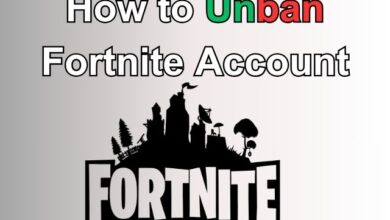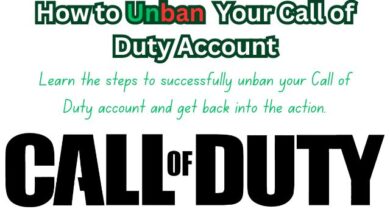How to Unban Your BGMI Account: A Quick & Powerful Guide!
“Unban your BGMI account with our quick & powerful guide. Understand the ban, follow preventive measures, and get back to gaming!”

How to Unban Your BGMI Account is a question that has been asked by many players who have found themselves on the wrong side of the game’s rules. Whether it’s due to a misunderstanding, a mistake, or a momentary lapse in judgement, getting banned from BGMI can be a frustrating experience. But don’t despair! This guide is here to help you navigate through the unbanning process.
The world of online gaming is a thrilling one, filled with challenges, camaraderie, and the joy of victory. BGMI, or Battlegrounds Mobile India, is a part of this world that has captured the hearts of millions. However, like any community, it has rules to ensure fair play and a positive environment for all its members. Violating these rules can lead to a ban, temporarily or permanently locking you out of your account.
But mistakes happen, and sometimes a ban can feel unjust or too harsh. That’s where this guide comes in. We’ll walk you through the steps on how to unban your BGMI account, providing you with a lifeline back into the game you love. Remember, everyone deserves a second chance. So, let’s embark on this journey of redemption together, and get you back in the game!
Understanding BGMI Account Ban
Battlegrounds Mobile India, popularly known as BGMI, is a beloved game that has captivated millions of players. However, to ensure fair play and a positive gaming environment, BGMI has rules and regulations that all players must adhere to. Violation of these rules can lead to a ban on your BGMI account.
Recently, there have been significant instances of BGMI account bans. For example, between March 28 and April 3, BGMI banned more than 66,000 accounts. The bans were permanent, and the blocked accounts will not be allowed back on the platform. One of the major reasons for the ban was the unauthorized usage of third-party programs to gain an unfair advantage in the game.
In another instance, between December 6 and December 12, BGMI banned over 142,000 players. These accounts were also permanently banned and will not be able to get back in-game after a short period. The company strives to implement strong sanctions with the ultimate goal of eradicating the use of illegal programs.
Understanding why these bans occur is the first step towards unbanning your BGMI account. The most common reasons for a BGMI account ban include cheating, using third-party apps for an unfair advantage, and violating the game’s terms of service.
In the next section, we will discuss preventive measures to avoid a BGMI account ban. This will help you understand how to play the game fairly and avoid potential pitfalls that could lead to a ban. Remember, the goal is not just to unban your BGMI account, but also to ensure that you can continue enjoying the game without facing a ban in the future. Stay tuned!
Preventive Measures to Avoid BGMI Account Ban
To enjoy the thrill of Battlegrounds Mobile India (BGMI) without the fear of getting banned, it’s crucial to understand and follow the game’s rules and guidelines. Here are some preventive measures that can help you avoid a BGMI account ban:
- Don’t Modify Game Files: Modifying game files can lead to real trouble. External file modifications like GFX tools, no-grass, or smooth graphics will lead to a permanent ban. Always play the game as it is intended to be played.
- Don’t Exploit Bugs and Glitches: If players try to exploit bugs and glitches to gain an advantage in the game, they will get a permanent ban if other players report the accused player’s ID. Always report any bugs or glitches you find to the game developers instead of trying to exploit them.
- Never Engage in Discriminatory Acts: If players perform discriminatory actions such as racial abuse or sexual discrimination in the game, they may get a permanent ban without any notice. Always treat other players with respect and kindness.
- Don’t Participate in Team-Killing and Teaming Up: If players deliberately kill their own teammates multiple times or team up with other players to gain extra advantages, they may get a temporary or even permanent ban. Always play fairly and cooperatively with your teammates.
- Don’t Try to Get an Illegal Subscription: If any player tries to bypass the game’s payment mechanism and tries to get subscriptions in an illegal way, they will get a permanent ban. Always use the official in-game methods to make any purchases.
By adhering to these guidelines, you can ensure a fair and enjoyable gaming experience for yourself and others. Remember, the goal is not just to win, but to have fun and respect the gaming community. Happy gaming!.
Steps to Unban Your BGMI Account
Getting your BGMI account unbanned might seem like a daunting task, but with the right approach, it’s entirely possible. Here are the steps you need to follow:
- Identify the Reason for the Ban: The first step in the unbanning process is understanding why your account was banned. BGMI provides a dialogue box that reads, “Your account will be banned for violating regulations” when you open the game on your device. This can give you an idea of what rule you violated.
- Contact BGMI Support: Once you’ve identified the reason for the ban, the next step is to contact BGMI support. You can do this by visiting the BGMI support page and clicking on “Contact Us”. Make sure to enter all the required details, including your email, the issue, and a description of the problem.
- Submit an Unban Request: After contacting BGMI support, you’ll need to submit an unban request. This involves opening the ‘Terms Of Use’ section and tapping on “File Claims”. You’ll need to provide a proper justification for why your account should be unbanned. Be sure to include your BGMI login ID and account name in the email to make it easier for the developers to analyze your case.
- Follow Up on Your Request: After submitting your unban request, it’s important to follow up on it. The Krafton team will check their software to determine whether you have cheated or not. If it was a mistake on their part, your BGMI account will be unbanned as soon as possible.
- Steps to Take After Your Account is Unbanned: Once your account is unbanned, there are a few steps you should take to avoid getting banned again. This includes adhering to the game’s rules and regulations, not using third-party apps or cheats, and treating other players with respect.
Example text to Submit an Unban Request
Subject: Request to Unban My BGMI Account
Dear BGMI Support Team,
I hope this message finds you well. I am writing to request the unbanning of my BGMI account, with the username “YourUsername” and the ID “YourID”.
Recently, I found that my account has been banned, and I believe this might be due to a misunderstanding. I have always strived to play BGMI fairly and respectfully, and I am not aware of any violations of the game’s rules from my end.
If I have unknowingly violated any rules, I sincerely apologize and assure you that it was not intentional. I have read and understood the game’s rules and regulations, and I am committed to adhering to them strictly in the future.
I kindly request you to reconsider the ban on my account. BGMI is a game I love and enjoy, and I miss being a part of its vibrant community. I am ready to cooperate fully during this process and provide any further information you might need.
Thank you for considering my request. I look forward to your positive response.
Best regards, [Your Name]
Remember, the goal is not just to get your BGMI account unbanned, but also to ensure that you can continue enjoying the game without facing a ban in the future. Happy gaming!
Case Study: Successful BGMI Account Unban
Let’s take a look at a real-life example of a successful BGMI account unban.
A player found themselves banned from BGMI due to a misunderstanding. They had unknowingly violated the game’s rules, which led to their account being banned. However, they were determined to get their account back.
The first step they took was to identify the reason for the ban. They then contacted BGMI support and submitted an unban request. In their request, they were truthful and sincere, expressing their desire to return to the BGMI landscape. They also provided relevant evidence to support their case, such as screenshots.
The BGMI team processed their unban request, and after a period of waiting, the player received an email notification from BGMI ID Unban. Their account had been successfully unbanned.
This case study serves as a reminder that getting your BGMI account unbanned is possible if you follow the correct steps and approach the situation with sincerity and patience. Remember, everyone deserves a second chance. Happy gaming!
- How To Get Unbanned From Roblox: Your Quick & Easy Guide
- How to Unban Your Call of Duty Account: 5 Powerful Steps
- How to Unban Your League of Legends Account: A Proven Method
FAQ
How do I unban my BGMI account?
To unban your BGMI account, you need to identify the reason for the ban, contact BGMI support, submit an unban request, and follow up on your request. Be sincere and patient throughout the process.
How to remove 10 years ban BGMI?
A 10-year ban in BGMI is usually due to severe violations of the game’s rules. The process to appeal is the same as any other ban. However, given the severity, it might be more difficult to get the ban lifted.
Can I sell my BGMI account?
Selling your BGMI account is against the game’s terms of service. Doing so can result in a permanent ban.
Why my BGMI ID is banned?
BGMI IDs are typically banned due to violations of the game’s rules, such as cheating, using third-party apps for an unfair advantage, or violating the game’s terms of service.
How do I get my old BGMI ID back?
If your BGMI ID was banned, you can try to get it back by following the unbanning process. If you lost access to it for other reasons, you should contact BGMI support for assistance.
Can I delete my BGMI account permanently?
Yes, you can delete your BGMI account permanently. However, once deleted, the account cannot be recovered.
Can we install BGMI after ban?
Yes, you can reinstall BGMI after a ban. However, you won’t be able to access your banned account. You’ll need to create a new account to play the game.
Can we purchase UC after BGMI ban?
No, you cannot purchase UC (Unknown Cash, the in-game currency of BGMI) after a ban. Your account access is restricted, including any in-game purchases.
Can BGMI account be hacked?
While no system is completely immune to hacking, BGMI has robust security measures in place to protect user accounts. It’s important to use strong, unique passwords and avoid sharing your account details with anyone to reduce the risk of your account being hacked.
Conclusion: How to Unban Your BGMI Account
Getting your BGMI account unbanned is not an insurmountable task. It requires understanding the reason for the ban, contacting BGMI support, submitting an unban request, and following up on your request. It’s important to approach the situation with sincerity and patience.
Remember, everyone makes mistakes. What’s important is that we learn from them and make amends. This guide on “How to Unban Your BGMI Account: A Quick & Powerful Guide” is designed to help you do just that.
As you move forward, remember to adhere to the game’s rules and regulations, respect other players, and avoid using third-party apps or cheats. This will not only help you avoid future bans but also contribute to a fair and enjoyable gaming environment for everyone.
We hope this guide has been helpful in your journey to get your BGMI account unbanned. Remember, the goal is not just to win, but to have fun and respect the gaming community. Happy gaming!.