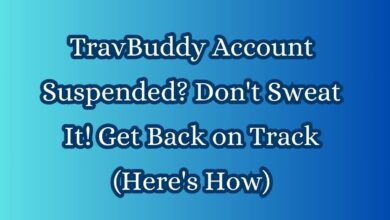WhatsApp Bot: Setup Success in 5 Steps
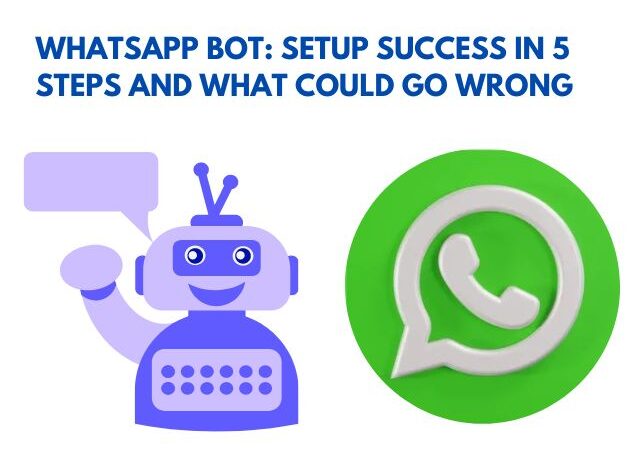
In the digital age, communication has transcended traditional boundaries, becoming more seamless and interactive. One such innovation at the forefront of this revolution is the WhatsApp Bot.
A WhatsApp Bot is not just a technological novelty; it’s a powerful tool that can transform how we interact with businesses, services, and each other. Whether it’s for customer service, event reminders, or even interactive games, a WhatsApp Bot can do it all.
However, setting up a WhatsApp Bot is not without its challenges. It requires careful planning, execution, and continuous monitoring to ensure its success. This article will guide you through the process of setting up your own WhatsApp Bot, highlighting potential pitfalls and how to avoid them.
By the end of this guide, you’ll not only understand the steps involved in setting up a WhatsApp Bot but also be aware of the common mistakes that could hinder your success. So, let’s embark on this journey together, exploring the exciting world of WhatsApp Bots.
Step 1: Understanding the Basics of WhatsApp Bot
In the realm of digital communication, the WhatsApp Bot has emerged as a game-changer. But what exactly is a WhatsApp Bot? Simply put, it’s an automated software program integrated with the WhatsApp platform to automate tasks and interactions.
WhatsApp Bots are designed to operate on the WhatsApp Business API, which was launched in May 2022. This API allows businesses of all sizes to deploy chatbots on WhatsApp, making it a crucial part of their conversational commerce strategy.
The primary role of a WhatsApp Bot is to facilitate seamless interaction between businesses and their clients. They can send text messages, voice messages, make voice and video calls, and share images, documents, user locations, and other content. This makes them incredibly versatile and adaptable to a wide range of business needs.
However, the true power of a WhatsApp Bot lies in its ability to provide personalized, instant responses to customer queries, thereby enhancing customer service. They can handle multiple customer interactions simultaneously, making them a valuable asset for businesses looking to scale their customer service operations.
Moreover, WhatsApp Bots can be used for a variety of other purposes such as event reminders, interactive games, and even as personal assistants. This versatility makes them a valuable tool for businesses looking to enhance their customer engagement and streamline their communication processes.
But setting up a WhatsApp Bot is not a walk in the park. It requires a clear understanding of the platform, careful planning, and continuous monitoring to ensure its success. In the following sections, we will delve deeper into the process of setting up a WhatsApp Bot, highlighting potential pitfalls and providing tips on how to avoid them.
Step 2: Planning Your WhatsApp Bot
Before diving into the technical aspects of setting up a WhatsApp Bot, it’s crucial to have a well-thought-out plan. This involves understanding your business needs, defining your objectives, and determining how the bot can help achieve these goals.
Firstly, identify the primary purpose of your WhatsApp Bot. Is it for customer service, event reminders, or perhaps interactive games? Understanding this will help you design the bot’s functionality to best meet your needs.
Next, consider your audience. A WhatsApp Bot can communicate instantly with your audience, without delay, because people check WhatsApp more frequently than email. Therefore, it’s essential to understand your audience’s needs and preferences to tailor your bot’s interactions accordingly.
Once you’ve defined your objectives and understood your audience, the next step is to map out the conversation flow. This is where you decide how the bot will interact with users. Will it be rule-based, offering a more structured experience, or NLP-based, using natural language processing for a more human conversational effect? The choice depends on your business needs and the complexity of the interactions.
Remember, for WhatsApp to help your business excel, the automated conversation flow needs to be a part of a greater well-thought-out WhatsApp Led Growth (WLG) strategy. This involves using the bot not just as a standalone tool, but integrating it with your overall business strategy.
Finally, consider the technical requirements. To deploy a bot on WhatsApp, you must apply and be approved for WhatsApp Business API integration. This might require some technical expertise, so it’s something to keep in mind during the planning stage.
Step 3: Setting Up Your WhatsApp Bot
Setting up a WhatsApp Bot involves several steps, each crucial to ensuring its successful operation. Here’s a step-by-step guide on how to do it:
- Apply for WhatsApp Business API: To deploy a bot on WhatsApp, you must apply and be approved for WhatsApp Business API integration. This process involves submitting an application to WhatsApp and waiting for approval.
- Choose a Platform: Once approved, you’ll need to choose a platform for your WhatsApp Bot. There are several platforms available, each with its own set of features and capabilities. Some platforms offer a no-code solution, making it easy for anyone to create a WhatsApp Bot.
- Design Your Bot: The next step is to design your bot. This involves defining the bot’s functionality, designing the conversation flow, and setting up automated responses. Remember, the bot should be designed to meet your business needs and provide a seamless experience for your users.
- Test Your Bot: Before launching your bot, it’s important to test it thoroughly. This involves checking the bot’s functionality, testing the conversation flow, and ensuring that the bot responds correctly to user inputs. Automated testing tools can help streamline this process.
- Launch Your Bot: Once you’re satisfied with your bot’s performance, it’s time to launch it. This involves integrating the bot with your WhatsApp Business account and making it available to your users.
- Monitor and Adjust Your Bot: After launching your bot, it’s important to monitor its performance and make adjustments as needed. This involves tracking user interactions, analyzing performance metrics, and making necessary adjustments to improve the bot’s effectiveness.
Step 4: Testing Your WhatsApp Bot
Once you’ve set up your WhatsApp Bot, it’s crucial to test it thoroughly before launching. This ensures that the bot functions as expected and provides a seamless experience for your users.
Testing involves checking the bot’s functionality, testing the conversation flow, and ensuring that the bot responds correctly to user inputs. Automated testing tools can help streamline this process.
Here are some key aspects to consider when testing your WhatsApp Bot:
- Functionality: Ensure that all the features of your bot are working as expected. This includes checking whether the bot is able to send and receive messages, make calls, and share content.
- Conversation Flow: Test the conversation flow of your bot. This involves checking whether the bot is able to guide users through a conversation smoothly and effectively.
- Response Accuracy: Check whether the bot is able to respond accurately to user inputs. This includes testing the bot’s ability to understand and respond to different types of user queries.
- Error Handling: Test how your bot handles errors. This involves checking whether the bot is able to handle unexpected user inputs and system errors gracefully.
- Performance: Test the performance of your bot. This includes checking whether the bot is able to handle high volumes of user interactions without any performance issues.
Step 5: Launching and Monitoring Your WhatsApp Bot
After setting up and thoroughly testing your WhatsApp Bot, the next step is to launch it. This involves integrating the bot with your WhatsApp Business account and making it available to your users.
Launching your WhatsApp Bot is a significant milestone, but it’s not the end of the journey. Once your bot is live, it’s crucial to monitor its performance and make adjustments as needed. This
involves tracking user interactions, analyzing performance metrics, and making necessary adjustments. This allows you to identify any issues and make necessary adjustments. Ignoring this step can lead to a decline in user satisfaction and effectiveness of your bot.
Common Mistakes and How to Avoid Them
Setting up a WhatsApp Bot can be a complex process, and it’s easy to make mistakes along the way. However, by being aware of these common pitfalls, you can avoid them and ensure a smooth setup process.
- Not Understanding Your Audience: One of the most common mistakes is not understanding your audience. It’s crucial to know who your users are and what they need from your bot. By understanding your audience, you can tailor your bot’s interactions to meet their needs.
- Ignoring WhatsApp Business API Limitations: WhatsApp has certain limitations for its Business API. For example, there are restrictions on the types of businesses that can use the API. Ignoring these limitations can lead to issues down the line.
- Not Testing Your Bot Thoroughly: Another common mistake is not testing your bot thoroughly before launching. This can lead to issues such as functionality errors and poor user experience. By testing your bot thoroughly, you can identify and fix any issues before launch.
- Not Monitoring Your Bot After Launch: Once your bot is live, it’s important to monitor its performance. This allows you to identify any issues and make necessary adjustments. Ignoring this step can lead to a decline in user satisfaction and effectiveness of your bot.
- Not Updating Your Bot Regularly: Technology and user needs are constantly evolving. Therefore, it’s important to regularly update your bot to keep up with these changes. Failing to do so can result in your bot becoming outdated and less effective.
Conclusion
Setting up a WhatsApp Bot is a journey that involves careful planning, meticulous execution, and continuous monitoring. It’s a process that requires a clear understanding of your business needs, your audience, and the technical aspects of the WhatsApp platform.
Throughout this guide, we’ve walked you through the steps involved in setting up a WhatsApp Bot, from understanding the basics to launching and monitoring your bot. We’ve also highlighted common mistakes to avoid, ensuring a smooth setup process.
Frequently Asked Questions (FAQs)
Q: What is a WhatsApp Bot?
A: A WhatsApp Bot is an automated software program integrated with WhatsApp, designed to send/receive messages, make calls, and provide a personalized experience, enhancing customer service and business operations.
Q: How do I set up a WhatsApp Bot?
A: Set up a WhatsApp Bot by applying for WhatsApp Business API, choosing a platform, designing the bot, thorough testing, launching, and continuous monitoring and adjustments.
Q: What are common mistakes to avoid when setting up a WhatsApp Bot?
A: Common mistakes include not understanding the audience, ignoring API limitations, inadequate testing, lack of post-launch monitoring, and infrequent updates.
Q: Why is it important to test a WhatsApp Bot before launching?
A: Testing ensures the bot functions seamlessly, providing a smooth user experience by checking functionality, conversation flow, and accurate responses.
Q: Why is it important to monitor a WhatsApp Bot after launch?
A: Monitoring after launch is crucial to identify and address issues, ensuring the bot continues to provide a seamless experience for users.
Q: How often should I update my WhatsApp Bot?
A: Regular updates are essential to keep the bot aligned with technology and user needs, preventing it from becoming outdated and less effective.
Q: What are the benefits of using a WhatsApp Bot?
A: Benefits include enhanced customer service, streamlined operations, personalized user experiences, and the ability to handle multiple interactions simultaneously.
Q: Can anyone set up a WhatsApp Bot?
A: Yes, anyone can set up a WhatsApp Bot, but it requires careful planning, execution, and continuous monitoring, considering business needs and technical aspects.
Q: What is the WhatsApp Business API?
A: The WhatsApp Business API is a platform allowing businesses to deploy chatbots on WhatsApp, enhancing customer service and providing personalized experiences.
Q: What is the role of a WhatsApp Bot?
A: The primary role is to facilitate seamless interaction between businesses and clients, handling messages, calls, and content sharing for improved customer service and streamlined operations.