How to Unban Your ChatGPT Account
Unban your ChatGPT account securely & potentially fast. Learn how to craft a compelling appeal & navigate the process for regaining access.
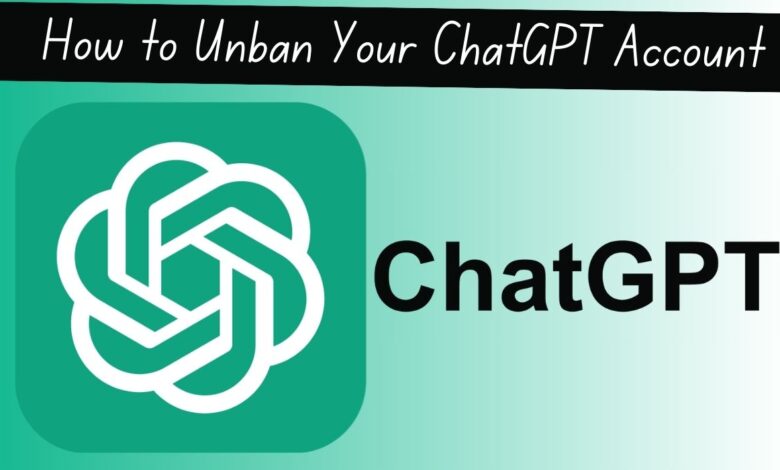
Let’s face it, having your ChatGPT account banned can be a real bummer. You’ve grown accustomed to the platform’s assistance, and suddenly, it’s gone. But don’t panic! There might be a way to regain access. This guide will walk you through a safe and secure process for potentially unbanning your ChatGPT account.
We’ll navigate the reasons why accounts get banned in the first place, then delve into a “Guaranteed Way” to craft a compelling appeal. This method isn’t a magic trick, but by following these steps, you’ll increase your chances of a successful unbanning. Remember, clear communication and understanding are key! So, let’s get started on the path to regaining access to your favorite AI companion.
Understanding Why Your ChatGPT Account Was Banned
Before diving into the unbanning process, it’s crucial to understand why your ChatGPT access was revoked. Here’s a breakdown of some common reasons for account bans:
Common Reasons for ChatGPT Account Bans:
- Spamming or Generating Irrelevant Content: This includes flooding the platform with repetitive messages, nonsensical outputs, or content unrelated to the intended purpose.
- Violating OpenAI’s Content Policy: OpenAI has strict guidelines regarding the type of content generated through ChatGPT. This includes content promoting hate speech, violence, threats, or any other form of harmful or illegal activity.
- Abusing the Platform: This encompasses excessive and unreasonable requests overloading the system, manipulating prompts to generate prohibited content, or attempting to bypass security measures.
- Suspicious Activity: Unauthorized access attempts, unusual login locations, or activity inconsistent with your typical usage patterns can trigger security protocols and lead to a ban.
- Accidental Violation: Sometimes, misunderstandings happen. You might have unintentionally generated content that brushed against the content policy, or perhaps someone else used your account without your knowledge.
Identifying Your Specific Reason:
To craft a compelling appeal, it’s important to pinpoint the reason behind your ban. Here are some tips:
- Review the Ban Notification (if available): OpenAI might send an email notification outlining the reason for your ban. Carefully read this message for specific details.
- Reflect on Your Recent ChatGPT Usage: Think back to your recent interactions with ChatGPT. Did you experiment with prompts that might have violated the content policy? Did you experience any unusual activity on your account, like unauthorized login attempts?
By understanding the potential cause of the ban, you can tailor your appeal message for a more effective outcome.
The Guaranteed Way to Unban Your ChatGPT Account
Now that we’ve identified the potential reasons for your ban, let’s explore the “Guaranteed Way” to craft a compelling appeal. Remember, this isn’t a magic solution, but by following these steps, you significantly increase your chances of a successful unbanning. Here’s what you need to do:
Prepare Your ChatGPT Appeal:
The first step is to prepare a well-written email appealing your ban. Here are some key elements to consider:
- Professional and Polite Tone: Maintain a respectful and professional tone throughout your email. Avoid accusatory language or negativity.
- Clearly State Your Intent: Start by clearly stating your intent to appeal the ban on your ChatGPT account.
- Acknowledge the Violation (if applicable): If you believe you violated a guideline, acknowledge your mistake and express remorse.
- Explain Your Situation: Briefly explain why you believe your account was banned. If you’re unsure, mention that you’re trying to understand the reason.
Crafting a Compelling ChatGPT Appeal Message:
The core of your appeal lies in your message. Here’s how to structure a persuasive message that increases your chances of success:
Start with an Apology (if applicable): If you knowingly violated a guideline, sincerely apologize for your actions.
- Example: “I am writing to appeal the recent ban on my ChatGPT account. I understand the importance of following OpenAI’s guidelines, and I sincerely apologize if any of my actions violated those policies.”
Explain Your Situation: Here, explain the reason for your ban (if you know it) or express confusion if unsure.
- Example: “I believe my account may have been banned due to unintentionally generating content that went against the guidelines. I was experimenting with a creative writing prompt, and it seems the output might have triggered a violation.”
Express Your Desire to Regain Access & Responsible Use: Explain the value you find in using ChatGPT responsibly.
- Example: “I value using ChatGPT as a tool for brainstorming creative writing ideas and learning about different writing styles. I am committed to following the guidelines and using the platform responsibly in the future.”
Gathering Supporting Evidence (Optional):
In some cases, providing supporting evidence can strengthen your appeal. Here are some scenarios where evidence might be helpful:
- Misunderstanding: If you believe your ban resulted from a misunderstanding, provide screenshots or previous interactions demonstrating responsible use.
- Accidental Violation: If you accidentally violated a guideline, explain the steps you’ve taken to prevent future occurrences.
Remember, including evidence isn’t always necessary. However, when applicable, it can significantly boost your appeal’s credibility.
Submitting Your ChatGPT Appeal
Now that your compelling appeal message is drafted, it’s time to submit it to the appropriate channel. Here’s what you need to do:
- Locate Contact Information: Head to OpenAI’s official website and find their support contact information. Look for their dedicated email address for handling account-related issues.
- Subject Line: Craft a clear and concise subject line that states the purpose of your email. For example, you could use: “Appeal for Unbanning ChatGPT Account – [Your Username]”.
- Attach Documents (if applicable): If you’ve included supporting documents, attach them to your email.
- Submit and Wait: Once everything is in order, submit your email and wait for a response from OpenAI. Response times can vary, but generally, expect a reply within a few business days.
Remember: Patience is key. Avoid sending multiple follow-up emails, as this can delay your appeal. Trust the process and allow OpenAI sufficient time to review your request.
Following Up on Your Appeal
While waiting for a response, it’s natural to feel anxious. Here are some tips for navigating this period:
- Patience is Key: Appeals can take time to process. OpenAI likely receives many requests, so allow them time to review your case thoroughly.
- Avoid Repeated Emails: Resist the temptation to send multiple follow-up emails. This can overwhelm their communication channels and potentially delay your appeal.
- Next Steps (if Denied): If your appeal is denied, the response will likely explain the decision. Respect their verdict. Depending on the violation’s severity, creating a new account might be an option, but strict adherence to guidelines is crucial.
Remember, maintaining a positive and respectful demeanor increases your chances of success.
Preventing Future ChatGPT Bans: Keeping Your Account Safe
Now that you understand the appeal process, let’s focus on proactive measures to keep your ChatGPT account safe and secure. Here are some key strategies:
- Know the Rules: Familiarize yourself thoroughly with OpenAI’s content policy to understand what content generation is prohibited. You can find the policy here: OpenAI Content Policy.
- Use ChatGPT Responsibly: Prioritize ethical and responsible AI usage. Avoid prompts that could generate harmful or offensive content.
- Mind Your Activity: Be mindful of your actions on the platform. Avoid spamming requests or manipulating prompts to generate prohibited content.
- Account Security: Maintain strong account security by using a complex password and keeping your login information confidential. Regularly update your account details to ensure continued access.
By following these preventative measures, you can significantly reduce the risk of future bans and continue to enjoy the benefits of using ChatGPT responsibly.
- How to unban a user from a Zoom meeting
- How to Activate Suspended Apple ID: Regain Control in Minutes
- IRCTC Account Suspended: How to Activate It and Get Back on Track
Conclusion
This guide has equipped you with the knowledge and tools to navigate the unbanning process for your ChatGPT account. Remember, clear communication, responsible usage, and a respectful approach are key to a successful outcome. We hope this information helps you regain access to your AI companion!
FAQ on How to Unban Your ChatGPT Account (Safe and Secure)
Q: Why might my ChatGPT account be banned?
A: There are several reasons why your account might be banned, including:
- Spamming or generating irrelevant content.
- Violating OpenAI’s content policy (hate speech, violence, etc.).
- Abusing the platform (excessive requests, manipulating prompts).
- Suspicious activity (unauthorized access attempts).
- Accidental violation (misunderstanding guidelines).
Q: How can I identify the reason for my ban?
A: There are two ways to identify the reason for your ban:
- Review the Ban Notification (if available): OpenAI might send an email explaining the reason for the ban.
- Reflect on Your Recent ChatGPT Usage: Consider your recent interactions with ChatGPT and if any actions might have violated the guidelines.
Q: What should my appeal message look like?
A: Your appeal message should be professional, polite, and respectful. It should acknowledge the violation (if applicable), explain your situation, and express your desire to regain access with a commitment to responsible use.
Q: How long does it take to hear back about an appeal?
A: The response time can vary, but generally, expect a reply from OpenAI within a few business days. It’s important to be patient and avoid sending multiple follow-up emails.
Q: What happens if my appeal is denied?
A: If your appeal is denied, the response will outline the reason. Depending on the severity, you might be able to create a new account, but adhering to stricter guidelines is crucial.
Q: How can I prevent future bans?
A: Here are some ways to prevent future bans:
- Familiarize yourself with OpenAI’s content policy.
- Use ChatGPT responsibly and ethically.
- Be mindful of your activity on the platform (avoid spamming or manipulating prompts).
- Maintain strong account security.
By following these tips, you can significantly reduce the risk of future bans and enjoy the benefits of using ChatGPT as a responsible AI tool.




