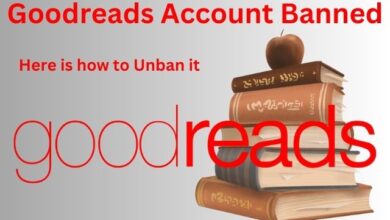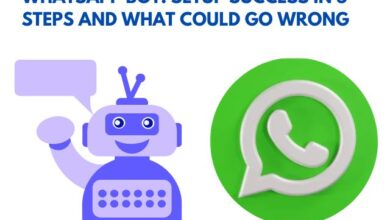How to Unban Depop
Unban Depop - Restore your account swiftly. Follow simple steps, avoid bans, and get back to selling effortlessly.
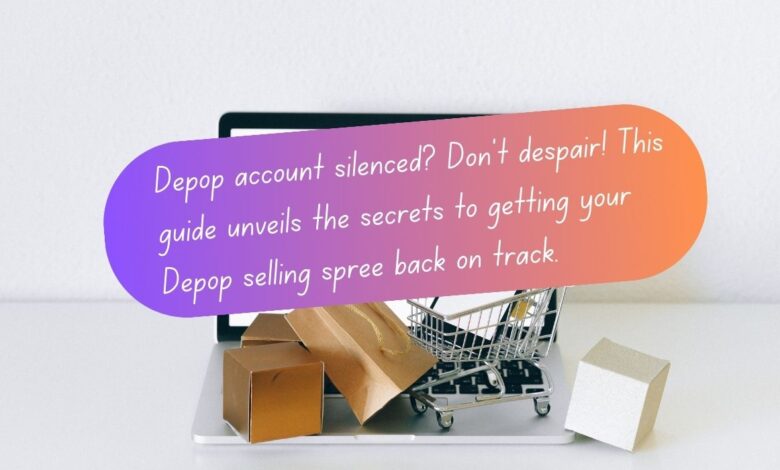
Selling stuff online on different websites can sometimes lead to your account getting suspended. This means you might receive a message saying you can’t sell anymore. It can be upsetting, but don’t panic. Unban Depop Account, for example, isn’t too hard. You just have to ask for your account to be reinstated and talk to the support team. They can assist you in getting your store back online and selling again.
Why Can an Account Be Banned on Depop?
Uh oh, banned from Depop? Don’t worry, it happens! Depop wants to keep things safe and fun for everyone, so they have some rules to play by. Here’s why you might get the boot:
1. Selling No-Nos:
Depop has a list of things you can’t sell, like weapons, drugs, or fake designer bags. Think of it like stuff that could get you in trouble or isn’t exactly legit.
2. Scamming or Being Mean:
Don’t rip people off or use nasty language. Depop wants everyone to feel comfortable and safe when buying and selling.
3. Breaking the Rules:
Depop has terms of service, kind of like house rules. If you break them, like having multiple accounts or not shipping things on time, you might get banned.
4. Shipping Shenanigans:
Depop wants happy buyers! If you keep messing up deliveries or not following their shipping rules, they might give you a time-out.
If you do get banned, it’s best to figure out why and avoid doing it again. Sometimes, you can even explain things to Depop and see if they’ll let you back in.
Common Reasons Why Your Depop Account Was Permanently or Temporarily Banned
Depop’s policy is the same as with any other marketplace. When sellers or buyers break their rules, they might temporarily or permanently suspend their accounts. Here are the reasons that might lead to an account being suspended:
1. Selling Prohibited Items:
Depop doesn’t allow certain items to be sold on their platform, like food, animal products, alcohol, advertisements, fireworks, weapons, counterfeit items, violent and graphic imagery, plants, seeds, real estate, lotteries, and hazardous materials.
2. Processing Transactions Outside of the Platform’s Payment System:
Depop wants transactions to happen through their system to keep things safe and secure.
3. Hate Speech and Harassment:
Being mean or hateful towards others is a big no-no on Depop.
4. Improper Shipping:
Making mistakes with shipping can cause problems for buyers and Depop doesn’t like that.
5. Not Following Depop’s Return Policy:
Depop has rules for returns and not following them can get you in trouble.
6. Pending Disputes:
If there’s a problem that needs sorting out, Depop might suspend your account until it’s resolved.
7. Fraudulent Behavior:
Trying to cheat or trick people is a surefire way to get banned.
8. Account Verification:
Depop might need more info from you to verify your account.
If Depop thinks there’s a problem with your store, like if you’re selling used vintage clothes, they’ll let you know with a suspension notification and explain what you need to do next.
How to Unban Depop Account When You Get a Suspension Email
When you get that email saying your Depop account is suspended, don’t panic! Here’s what you can do to try and get back on track:
1. Read the Email Carefully:
Take your time to read through the email. See if they say whether the suspension is temporary or permanent. Temporary suspensions usually last a few days or maybe a month.
2. Understand Why You Got Suspended:
Check if they tell you why they’re suspending your account. Towards the end of the email, they might give you instructions on how to fix things and start selling again.
3. Respond If It’s Permanent:
If they say it’s permanent, don’t lose hope. Contact Depop’s help center and explain why you think they’ve made a mistake. If you can show them you’ve got a plan to fix whatever went wrong, they might change their mind. But if it’s just temporary, you might just have to wait it out.
4. Contact Depop’s Support Team:
If you need more help, there’s probably a video or some info you can find to contact Depop’s support team.
Locked Out of Your Page? Here’s How to Fix It Quickly
Sometimes, you might find yourself locked out of your Depop page, whether you’re a seller or a buyer. It’s usually because of entering the wrong password too many times. But don’t worry, you can fix it easily by resetting your password. Here’s what you need to do:
1. Open the Depop App:
Find the Depop app on your phone and open it up.
2. Click on Log In:
Tap on the “Log In” option.
3. Choose Forgot Password:
If you’ve forgotten your password, don’t sweat it. Just choose the “Forgot Password” option.
4. Type in Your Email Address:
Enter the email address associated with your Depop account.
5. Select Reset My Password:
Choose the option to reset your password.
6. Follow the Instructions:
Wait a few seconds, and you’ll get a notification with further instructions on how to reset your password.
7. Reset Your Password:
Follow the instructions in the notification to reset your password.
Once you’ve done that, you’ll have access to your Depop account again, and you can get back to buying or selling your cool clothes!
Trouble Logging In? Try This Before Asking Google or Friends
If you’re having trouble logging into your Depop account, don’t worry! Here’s how you can report the issue and get help:
1. Contact Depop’s Support Team:
Depop’s support team is there to help you out. Go to the “Account Issue” option in the app and select “I have a Depop account and can’t log in.”
2. Provide Necessary Information:
Confirm your email address, username, and explain what you’ve tried to do to get back into your account.
3. Forgot Your Address?:
If you forgot your address, you’ll need to provide your billing address, mobile number, and PayPal email address. You can also attach screenshots or recordings to prove you’re having trouble logging in.
Don’t Delete Your Page – Learn How to Avoid Getting Banned Depop Account
1. Be Honest and Respectful:
The key is to be a good and honest seller. Stick to the rules, sell only what you own, and keep a positive payment balance.
2. Follow the Policies:
Always abide by the platform’s policies and rules. Don’t try to settle payments outside of the platform’s rules.
Improve Your Shop with Cross-listing Software – No More Suspension Emails
If managing multiple shops is a challenge, consider using cross-listing software like Zipsale:
1. Connect Multiple Marketplaces:
Crossposting tools help you connect different marketplaces like Shopify, Etsy, eBay, and Vinted.
2. Simplify Management:
Manage all your listings from one place, reducing the chance of missing requests or notifications.
3. Automatic Delisting:
Keep track of purchases and automatically delist listings when they’re sold.
4. Try Zipsale:
Zipsale is a great option for selling on eBay and Depop simultaneously. Sign up today to enjoy the benefits and avoid the risk of getting banned.
- How to Activate Suspended Apple ID: Regain Control in Minutes
- IRCTC Account Suspended: How to Activate It and Get Back on Track
- eBay Account Suspended? Here’s How to Fix it Quickly
FAQ
Why Did My Depop Account Get Banned?
Depop prioritizes a safe and secure platform for everyone. Here are some common reasons why accounts get banned:
- Selling Forbidden Items: Depop has a list of no-nos, including things like weapons, drugs, and counterfeit goods.
- Scamming or Being Rude: Be honest and respectful in your interactions with other users.
- Copyright Infringement: Selling fakes is a big red flag.
- Having Multiple Accounts: Depop generally allows one account per person.
- Breaking the Rules: Depop’s terms of service outline what’s expected of users. Breaking these rules can lead to a ban.
Can I Get My Depop Account Back?
There’s a chance! It depends on the severity of the reason for your ban. Here’s how to proceed:
- Review Depop’s Terms of Service: Understanding why you were banned is the first step.
- Contact Depop Support: Explain the situation and apologize if necessary. Be polite and honest in your communication.
- Wait for a Response: Depop may take some time to review your appeal.
What Happens if My Appeal is Denied?
If your appeal isn’t successful, creating a new account might be your only option. But remember, follow the rules carefully this time around!
How Can I Avoid Getting Banned Again?
Here are some tips to keep your Depop account in good standing:
- Sell Approved Items Only: Stick to Depop’s list of allowed items.
- Be Respectful and Honest: Treat others the way you want to be treated.
- Read and Follow the Rules: Depop’s terms of service are your guide.
- Respond to Inquiries Promptly: Be attentive to messages from buyers and sellers.
- Ship on Time: Follow Depop’s shipping guidelines.