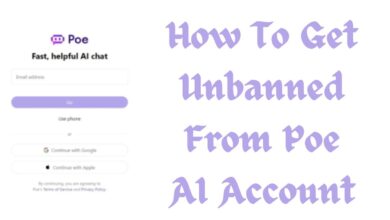How to Unban Your Pinterest: 5 Insider Secrets Revealed
If you find yourself in this predicament, don’t despair. This article will reveal insider secrets on how to unban your Pinterest.

In the digital age, Pinterest has emerged as a powerful platform for sharing ideas, discovering new interests, and connecting with a global community. However, like any online platform, Pinterest has rules and guidelines that users must adhere to. Violating these rules can lead to your account being banned, leaving you unable to access the wealth of inspiration that Pinterest offers.
If you find yourself in this predicament, don’t despair. This article will reveal insider secrets on how to unban your Pinterest account and regain access to the platform. We’ll delve into the reasons behind Pinterest bans, how to appeal against them, and how to prevent future bans.
Remember, every cloud has a silver lining. Being banned from Pinterest can be a learning experience, helping you understand the platform’s policies better and ensuring you use it responsibly in the future. So, let’s embark on this journey to unban your Pinterest account and reconnect you with the world of ideas and inspiration.
Understanding Pinterest’s Policies
Pinterest, now the third most popular social network in the US, has a set of policies and guidelines that users must adhere to. Violating these rules can lead to account bans. Therefore, understanding these policies is the first step to unban your Pinterest account.
Pinterest’s Terms of Service
Pinterest’s Terms of Service outline the rules for using the platform. If you want to use their products for commercial purposes, you must create a business account and agree to their Business Terms of Service. You also have to be at least 13 years old.
User Content on Pinterest
You retain all rights in, and are solely responsible for, the content you post on Pinterest. However, by posting content, you grant Pinterest and its users a non-exclusive, royalty-free, transferable, sublicensable, worldwide license to use, store, display, reproduce, re-pin, modify, create derivative works, perform, and distribute your User Content on Pinterest. This means others can change the way your content looks and can even use your content to turn it into something else, but only for the purpose of posting it on Pinterest.
Advertising Guidelines
Pinterest’s advertising guidelines stress the importance of authenticity and respect in targeting. Your ads should be truthful and honest about the product or service you’re promoting. Also, targeting certain audiences based on sensitive information such as health condition, race, color, ethnic origin, religious beliefs, sexual behavior, orientation, or gender identity, among others, is not allowed.
Data Usage
When using data to target or measure ads on Pinterest, you must follow Pinterest’s Ad Data Terms. This applies to features like Pinterest’s tag, audiences, and app install campaigns.
Understanding these policies is crucial to avoid account bans and to successfully unban your Pinterest account. In the next sections, we will delve into the steps you can take if your account has been banned.
Stay tuned as we reveal the insider secrets to getting your Pinterest account unbanned. Let’s move on to the next section!
Insider Secret 1: Contacting Pinterest Support
If your Pinterest account has been banned, the first step to unban your Pinterest account is to contact Pinterest Support. This might seem like an obvious step, but it’s crucial to do it correctly to increase your chances of getting your account unbanned.
How to Contact Pinterest Support
- Visit the Pinterest Help Center at help.pinterest.com/en.
- Click on the “Contact” button located at the bottom of the page.
- You’ll be directed to a form where you can describe your issue. Make sure to provide as much detail as possible about your situation.
When crafting your message to Pinterest Support, it’s important to be polite and professional. Explain the situation clearly and ask for their assistance in resolving the issue. If you believe your account was banned by mistake, state your case calmly and provide any evidence you might have to support your claim.
Remember, the person reading your message is there to help you. They’re more likely to assist you if you’re respectful and understanding. It might take some time for them to respond, so be patient.
What to Include in Your Message
When contacting Pinterest Support, it’s important to include the following information:
- Your Pinterest username
- The email address associated with your Pinterest account
- A detailed explanation of the issue
- Any relevant screenshots or other evidence
This information will help Pinterest Support understand your situation and assist you more effectively.
What to Expect After Contacting Pinterest Support
After you’ve sent your message, Pinterest Support will review your case. They might ask for additional information or evidence, so be prepared to provide this if necessary.
If your account was banned by mistake, Pinterest Support will work with you to restore your account. If your account was banned for violating Pinterest’s policies, they might require you to take certain actions before your account can be restored.
Remember, getting your Pinterest account unbanned might take some time, so be patient and cooperative throughout the process.
Insider Secret 2: Submitting an Appeal
If your Pinterest account has been suspended, you have the right to appeal the decision. This process involves submitting a request to Pinterest, explaining why you believe your account should be reinstated.
How to Submit an Appeal
To submit an appeal, follow these steps:
- Visit the Pinterest Help Center at help.pinterest.com/en.
- Click on the “Contact” button located at the bottom of the page.
- You’ll be directed to a form where you can describe your issue. Make sure to provide as much detail as possible about your situation.
When crafting your appeal, it’s important to be polite and professional. Explain the situation clearly and ask for their assistance in resolving the issue. If you believe your account was suspended by mistake, state your case calmly and provide any evidence you might have to support your claim.
What to Include in Your Appeal
When submitting your appeal, it’s important to include the following information:
- Your Pinterest username
- The email address associated with your Pinterest account
- A detailed explanation of the issue
- Any relevant screenshots or other evidence
What to Expect After Submitting an Appeal
After you’ve submitted your appeal, Pinterest will review your case. They might ask for additional information or evidence, so be prepared to provide this if necessary.
If your account was banned by mistake, Pinterest will work with you to restore your account. If your account was banned for violating Pinterest’s policies, they might require you to take certain actions before your account can be restored.
Remember, getting your Pinterest account unbanned might take some time, so be patient and cooperative throughout the process.
Insider Secret 3: Reviewing Your Pinterest Activity
After contacting Pinterest Support and submitting an appeal, the next step to unban your Pinterest account is to review your Pinterest activity. This involves examining your pins, boards, and interactions on the platform.
How to Review Your Pinterest Activity
To review your Pinterest activity, follow these steps:
- Log in to your Pinterest business account.
- Click your profile picture at the top-right of your screen.
- Click “Created” below your profile name.
- Select a Pin.
- Review the metrics shown at the top of the screen.
- Click “See more stats” to access all metrics for your Pin.
By reviewing your Pinterest activity, you can gain insight into how your Pins are performing and how people are interacting with them. This can help you identify any potential policy violations that might have led to your account being banned.
Understanding Your Pinterest Metrics
Pinterest provides several metrics that can help you understand your activity on the platform. These include:
- Impressions: The number of times your Pins were on screen.
- Saves: The number of times people saved your Pins to their boards.
- Pin clicks: The number of clicks on your Pins.
- Profile visits: The number of people who visited your profile from your Pins.
- Follows: The number of people who followed you from your Pins.
- Outbound clicks: The number of times people clicked through to your website from your Pins.
By understanding these metrics, you can gain a deeper understanding of your Pinterest activity and make more informed decisions about your Pinterest strategy.
Insider Secret 4: Creating a Plan of Action
Once you’ve reviewed your Pinterest activity and identified potential policy violations, the next step to unban your Pinterest account is to create a plan of action. This involves developing a strategy to address the issues that led to your account being banned.
How to Create a Plan of Action
Creating a plan of action involves several steps:
- Set SMART Goals: Your goals should be Specific, Measurable, Achievable, Relevant, and Time-bound. For example, your goal might be to “Remove all pins that violate Pinterest’s policies within one week.”
- Create a List of Actions: Identify the specific actions you need to take to achieve your goals. For example, you might need to review all your pins, identify any that violate Pinterest’s policies, and remove them.
- Set a Timeline: Determine when you will complete each action. Be realistic about how much time each action will take.
- Designate Resources: Identify the resources you need to complete each action. This might include time, money, or assistance from others.
- Monitor Progress: Regularly check your progress towards your goals. If you’re not making progress as expected, adjust your plan as needed.
Implementing Your Plan of Action
Once you’ve created your plan of action, it’s time to put it into action. This might involve removing pins that violate Pinterest’s policies, changing the way you interact with other users, or adjusting your pinning strategy.
Remember, the goal of your plan of action is to address the issues that led to your Pinterest account being banned. By addressing these issues, you can increase your chances of getting your account unbanned.
In the next section, we’ll discuss the fifth and final insider secret to unban your Pinterest account: rebuilding your Pinterest presence. Stay tuned!
Insider Secret 5: Rebuilding Your Pinterest Presence
After your Pinterest account has been unbanned, it’s time to rebuild your Pinterest presence. This involves creating fresh content, staying up-to-date with Pinterest trends, and optimizing your pins for search.
Creating Fresh Content
The more content you create, the more chances you’ll have to get discovered. Aim to create fresh Idea Pins every week to engage your current audience and maximize your potential to reach new people.
Staying Up-to-Date with Pinterest Trends
Stay up-to-date on the latest Pinterest trends so you can create relevant content for a large audience. You can use Pinterest’s trends tool to gauge the potential reach for different topics you might want to post about.
Optimizing Your Pins for Search
The text overlay on your Idea Pins affects how they show up in Pinterest search. It’s like SEO on Pinterest: If you pick the right keywords, you’ll reach more people. To find the right keywords, you can use the Pinterest Trends tool.
By following these steps, you can rebuild your Pinterest presence and avoid future account bans. Remember, the key to success on Pinterest is to create high-quality, relevant content that adheres to Pinterest’s policies.
Conclusion: How to Unban Your Pinterest
Unbanning your Pinterest account involves understanding Pinterest’s policies, contacting Pinterest Support, submitting an appeal, reviewing your Pinterest activity, and creating a plan of action. Once your account is unbanned, you can rebuild your Pinterest presence by creating fresh content, staying up-to-date with Pinterest trends, and optimizing your pins for search. Remember, the key to success on Pinterest is to create high-quality, relevant content that adheres to Pinterest’s policies. With patience and persistence, you can regain access to your Pinterest account and continue to connect with the global community of Pinterest users.
- How to Unban Your Snapchat: Harness the Power of Persistence
- How to Unban Your Vimeo Account: Uncover 5 Hidden Recovery Tactics
- How to Unban Your Twitch Channel: A Comprehensive Guide
Frequently Asked Questions: How to Unban Your Pinterest
What is Pinterest?
Pinterest is a social media platform that enables users to share and discover interests by pinning images or videos to boards. It serves as a visual discovery tool where users can explore a wide range of topics.
Why was my Pinterest account banned?
Pinterest may ban accounts for violating community guidelines or terms of service. Actions such as spamming, inappropriate content, or commercial use without a business account can lead to a ban.
How can I unban my Pinterest account?
To unban your account, contact Pinterest Support, submit an appeal, review your activity, create a plan of action, and rebuild your Pinterest presence. A comprehensive guide on these steps is available for reference.
How do I contact Pinterest Support?
Contact Pinterest Support by visiting the Pinterest Help Center at help.pinterest.com/en and clicking on the “Contact” button. Fill out the form, providing details about your issue along with relevant information.
What should I include in my message to Pinterest Support?
Include your Pinterest username, associated email, a detailed explanation of the issue, and any evidence. Maintain a polite and professional tone while describing your situation.
How do I submit an appeal to Pinterest?
Submit an appeal through the Pinterest Help Center by filling out the form with detailed information. Ensure a professional and courteous tone, providing as much context as possible.
What should I do after my Pinterest account is unbanned?
After unbanning, focus on rebuilding your presence. Create fresh content, stay updated with Pinterest trends, and optimize pins for search to enhance discoverability.
How can I avoid getting my Pinterest account banned in the future?
Adhere to Pinterest’s policies, avoiding spam, inappropriate content, and using a business account for commercial purposes. Familiarize yourself with Pinterest’s guidelines to prevent future bans.
What are Pinterest’s policies?
Pinterest’s policies encompass Terms of Service, User Content policies, Advertising Guidelines, and Data Usage policies. Violating these can result in account bans.
What are some tips for rebuilding my Pinterest presence?
Rebuild by creating quality content, staying informed about trends, and optimizing for search. Consistent content creation enhances visibility and engagement on the platform.