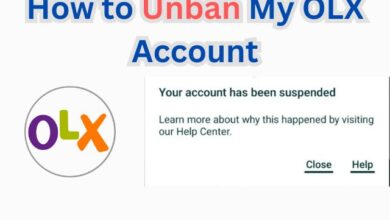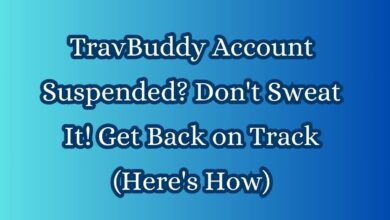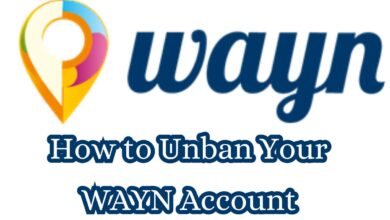How to Unban Your LinkedIn: Mastering the Reinstatement Process

In today’s digital age, LinkedIn has become an indispensable tool for professionals worldwide. It’s a platform where you can network, share insights, and even land your dream job. But what happens when you find yourself unexpectedly locked out of your account? This guide will walk you through the process of how to unban your LinkedIn account and regain access.
LinkedIn, like any other social media platform, has policies and guidelines in place to ensure a safe and respectful environment for its users. Violating these policies may result in account suspension. This can be a stressful experience, especially if LinkedIn is a crucial part of your professional life.
But don’t worry, being banned doesn’t mean it’s the end of the road. LinkedIn provides a reinstatement process for suspended accounts. This guide will help you understand this process, step by step, and provide tips on how to prevent future suspensions.
Remember, the key to successful LinkedIn reinstatement lies in understanding the platform’s policies, crafting a compelling appeal, and taking proactive steps to adhere to LinkedIn’s guidelines in the future. Stay tuned as we delve deeper into each of these aspects.
Understanding LinkedIn’s Policies
LinkedIn, as a professional networking platform, has a set of rules and guidelines known as the User Agreement. This agreement outlines the rights and obligations of all users while accessing and using LinkedIn’s products and services. It’s crucial to understand these policies to avoid any inadvertent violations that could lead to account suspension.
LinkedIn’s User Agreement
The User Agreement is a comprehensive document that covers various aspects of LinkedIn usage. It’s updated periodically to ensure users understand their rights and responsibilities. The most recent update was on February 1, 2022. You can find a link to the User Agreement at the bottom of your LinkedIn profile page.
Common Reasons for LinkedIn Account Suspension
LinkedIn may restrict access to your account if you violate their Professional Community Policies. Here are some common reasons for account suspension:
- Sending too many connection requests: LinkedIn encourages meaningful connections. Sending too many requests, especially to people you don’t know personally, can be seen as spam.
- Low acceptance rate: If a significant number of your connection requests are ignored or declined, LinkedIn might consider your activity as spammy.
- Inappropriate, illegal, or spammy activity: Any activity that violates LinkedIn’s policies, such as posting inappropriate content or engaging in unauthorized advertising, can lead to account suspension.
- Using dangerous LinkedIn automation tools: LinkedIn discourages the use of automation tools that violate their terms of service.
Understanding these common reasons for account suspension can help you navigate LinkedIn more effectively and avoid activities that might jeopardize your account.
Realizing Your LinkedIn Account is Banned
Discovering that your LinkedIn account has been suspended can be a disconcerting experience. Here are some signs that indicate your LinkedIn account might be suspended:
- Failed sign-in attempts: If LinkedIn detects a high number of failed sign-in attempts to your account, it may temporarily suspend it for your protection. This could happen if you, or someone else, tried to access your account repeatedly using the wrong password.
- Account restriction notification: When you log in, you might see a notice saying ‘we’ve restricted your account temporarily’. The restriction could be due to various reasons, such as visiting a large number of pages on the platform.
- Unable to perform actions: If you find yourself unable to perform certain actions like sending connection requests or posting content, it could be a sign that your account has been restricted.
Once you realize your account is banned, it’s important not to panic. LinkedIn provides a process for reinstating suspended accounts. Here are the initial steps to take:
- Understand the reason for suspension: LinkedIn usually provides a reason for the suspension in the restriction notification. Understanding the reason can help you avoid repeating the same mistake in the future.
- Wait for the suspension period to end: In some cases, the restriction is temporary, and LinkedIn will outline when your restriction is in place until. You’ll be able to access your account in full after that date.
- Contact LinkedIn Support: If the suspension is due to more serious circumstances, you will have to contact LinkedIn support. They can provide further guidance on the reinstatement process.
The LinkedIn Reinstatement Process
If your LinkedIn account has been suspended, don’t worry. LinkedIn provides a reinstatement process that you can follow to regain access to your account. Here’s a step-by-step guide on how to initiate the LinkedIn reinstatement process:
Step 1: Understand the Reason for Suspension
Before you can start the reinstatement process, it’s important to understand why your account was suspended. LinkedIn usually provides a reason for the suspension in the restriction notification. Understanding the reason can help you avoid repeating the same mistake in the future.
Step 2: Wait for the Suspension Period to End
In some cases, the restriction is temporary, and LinkedIn will outline when your restriction is in place until. You’ll be able to access your account in full after that date.
Step 3: Contact LinkedIn Support
If the suspension is due to more serious circumstances, you will have to contact LinkedIn support. They can provide further guidance on the reinstatement process.
Step 4: Submit a LinkedIn Support Case
To submit a LinkedIn.com support case, ensure that you have signed in to your LinkedIn account. Access the LinkedIn Support homepage. Click “Get help from us”. Click “Other” and search for a question or a topic. If you don’t find an answer to your question, click “Create a support ticket” at the bottom of the page.
Step 5: Communicate Effectively with LinkedIn Support
When communicating with LinkedIn support, it’s important to use the right tone of voice. Be clear about the outcome you are looking for. Personalize your communication and be your authentic self. This will help you establish a two-way interactive dialogue with LinkedIn support.
Step 6: Follow Up in a Timely Manner
After you’ve submitted your support case, make sure to follow up in a timely manner. This shows LinkedIn support that you’re serious about getting your account reinstated.
Step 7: Review LinkedIn’s Policies
While waiting for a response from LinkedIn support, take this time to review LinkedIn’s policies. This will help you understand what actions led to your account suspension and how you can avoid them in the future.
Crafting Your LinkedIn Reinstatement Appeal
If your LinkedIn account has been suspended, it’s crucial to craft a compelling appeal for reinstatement. This appeal is your opportunity to communicate with LinkedIn support and explain why your account should be reinstated. Here’s how to craft your LinkedIn reinstatement appeal:
Understand Why Your Account Was Suspended
Before you can craft an effective appeal, you need to understand why your account was suspended. LinkedIn usually provides a reason for the suspension in the restriction notification. Understanding the reason can help you avoid repeating the same mistake in the future.
Be Clear and Concise
When crafting your appeal, it’s important to be clear and concise. State the facts and explain why you believe your account should be reinstated. Avoid unnecessary details and focus on the main points.
Provide Necessary Supporting Information
If you have any information or documentation that supports your appeal, be sure to include it. This could be screenshots, emails, or other relevant documents.
Use a Professional Tone
Remember to use a professional tone in your appeal. You’re communicating with LinkedIn support, so it’s important to be respectful and professional.
Submit Your Appeal
Once you’ve crafted your appeal, you can submit it to LinkedIn support. Follow the instructions provided by LinkedIn to submit your appeal.
Follow Up
After submitting your appeal, be sure to follow up with LinkedIn support. This shows that you’re serious about getting your account reinstated.
Post-Reinstatement: Ensuring It Doesn’t Happen Again
Congratulations! You’ve successfully navigated the LinkedIn reinstatement process and your account is back in action. But what next? How do you ensure that you don’t find yourself in the same predicament again? Here are some tips to help you adhere to LinkedIn’s policies and prevent future suspensions:
Understand LinkedIn’s Policies
The first step to avoiding future suspensions is to thoroughly understand LinkedIn’s policies. LinkedIn’s User Agreement and Professional Community Policies outline the rights and obligations of all users. Make sure to familiarize yourself with these documents.
Regularly Review LinkedIn’s User Agreement
LinkedIn periodically updates its User Agreement. Regular review of this document will help you stay updated on any changes and understand your rights and responsibilities when using LinkedIn.
Use LinkedIn Responsibly
Avoid activities that violate LinkedIn’s policies. This includes sending too many connection requests, especially to people you don’t know personally, and posting inappropriate or spammy content.
Be Mindful of Your Actions
Every action you take on LinkedIn should be mindful and intentional. This includes the connections you make, the content you post, and the messages you send.
Report Any Suspicious Activity
If you notice any suspicious activity on your account, report it to LinkedIn immediately. This could include unrecognized logins or messages from unknown contacts.
By adhering to these tips, you can ensure that your LinkedIn experience is smooth and beneficial. Remember, LinkedIn is a professional networking platform designed to help you connect with others, share insights, and advance your career. Use it wisely!
Explore more on How to unban Social Media:
- How to Unban Your Instagram Profile: 7-Day Success Plan
- How to Unban Your Quora Account: A Fresh Start in 5 Steps
- How to Unban Your Valorant Account: Mastering the Winning Formula
Conclusion: How to Unban Your LinkedIn
Navigating the LinkedIn reinstatement process can be a daunting task, but with the right knowledge and approach, it’s entirely possible to regain access to your account. This guide has walked you through each step of the process, from understanding LinkedIn’s policies to crafting a compelling appeal and ensuring it doesn’t happen again.
Remember, the key to successful LinkedIn reinstatement lies in understanding the platform’s policies, crafting a compelling appeal, and taking proactive steps to adhere to LinkedIn’s guidelines in the future. It’s also important to maintain a professional tone throughout the process and provide any necessary supporting information.
Frequently Asked Questions: How to Unban Your LinkedIn
Q: What is LinkedIn’s User Agreement?
A: LinkedIn’s User Agreement is a comprehensive document that outlines the rights and obligations of all users while accessing and using LinkedIn’s products and services. It covers various aspects of LinkedIn usage and is updated periodically to ensure users understand their rights and responsibilities. You can find a link to the User Agreement at the bottom of your LinkedIn profile page.
Q: Why was my LinkedIn account suspended?
A: LinkedIn may restrict access to your account if you violate their Professional Community Policies. Common reasons for account suspension include sending too many connection requests, especially to people you don’t know personally, posting inappropriate or spammy content, and using dangerous LinkedIn automation tools.
Q: What is the LinkedIn reinstatement process?
A: The LinkedIn reinstatement process is a series of steps you can follow to regain access to your suspended account. It involves understanding the reason for suspension, waiting for the suspension period to end, contacting LinkedIn support, submitting a LinkedIn support case, communicating effectively with LinkedIn support, following up in a timely manner, and reviewing LinkedIn’s policies.
Q: How do I craft a LinkedIn reinstatement appeal?
A: Crafting a LinkedIn reinstatement appeal involves understanding why your account was suspended, being clear and concise, providing necessary supporting information, using a professional tone, submitting your appeal, and following up with LinkedIn support.
Q: How can I prevent future LinkedIn account suspensions?
A: To prevent future LinkedIn account suspensions, it’s important to understand and adhere to LinkedIn’s policies. Regularly review LinkedIn’s User Agreement, use LinkedIn responsibly, be mindful of your actions, and report any suspicious activity on your account.
Q: What should I do after my LinkedIn account is reinstated?
A: After your LinkedIn account is reinstated, it’s crucial to take proactive steps to adhere to LinkedIn’s guidelines and prevent future suspensions. Understand LinkedIn’s policies, regularly review LinkedIn’s User Agreement, use LinkedIn responsibly, be mindful of your actions, and report any suspicious activity on your account.
Q: What if I still have questions about the LinkedIn reinstatement process?
A: If you still have questions about the LinkedIn reinstatement process, you can contact LinkedIn support for further guidance. They can provide additional information and answer any questions you may have. Remember, LinkedIn is a powerful tool for networking and professional growth, so it’s important to use it wisely and responsibly.