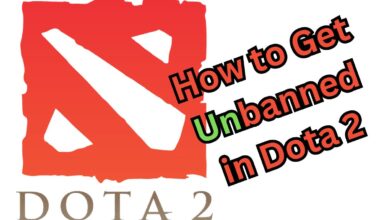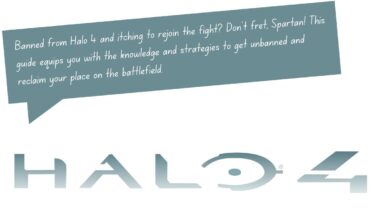How To Kick/Ban/Unban Players From Your Conan Exiles
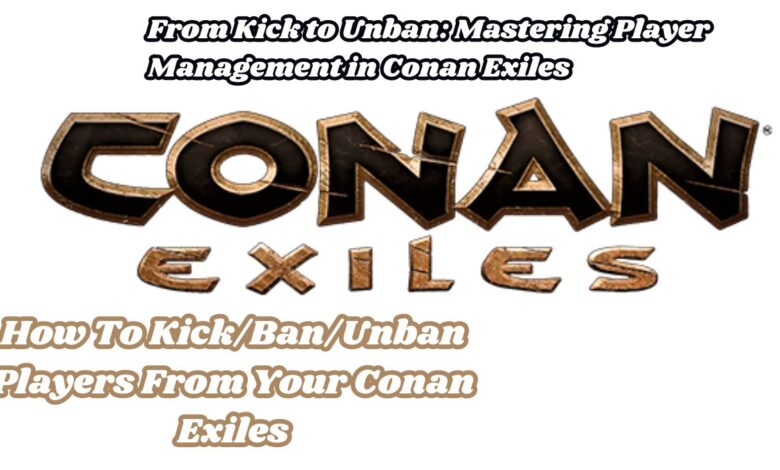
Are you eager to create a thriving Conan Exiles server, but concerned about maintaining order and dealing with disruptive players? Fear not! This comprehensive guide will teach you how to effectively manage your server community by mastering the art of kicking, banning, and unbanning players. We’ll cover the reasons behind these actions and provide step-by-step instructions using both the server control panel and in-game admin panel, ensuring a fun and fair environment for all players.
Understanding Server Administration in Conan Exiles
Before diving into the intricacies of player management, let’s establish a strong foundation in server administration for Conan Exiles. As a server admin, you wield the power to shape the world for your players.
Becoming a server admin is typically achieved through two main methods:
- Server Settings: When creating your server, designate yourself or trusted players as admins. This is often done via your server hosting provider’s control panel.
- Control Panel: Many hosting providers offer a web-based control panel granting access to server management functions. Here, you’ll find options for player management, server configuration, and mod installation.
Common features of control panels include:
- Player List: View all players, their status, and in-game location.
- Server Settings: Adjust difficulty, day/night cycle, and resource rates.
- Ban List: Manage banned players, including adding, removing, and noting reasons.
Remember, wield your admin powers responsibly to maintain an enjoyable server experience for all.
Kicking Players: A Temporary Goodbye
Picture this scenario: you’re managing a gaming server, and suddenly a player shows up, building massive structures right next to your main base while blasting annoying tunes through voice chat. Pretty aggravating, isn’t it? Well, that’s where the “kick” function swoops in like a superhero.
Kicking a player is like giving them a temporary timeout—it boots them off the server but leaves the door open for them to return later. It’s perfect for dealing with small-time trouble or technical hiccups.
Here’s when you might want to give that kick button a tap:
- Minor rule breaks: Maybe someone accidentally intrudes on another player’s turf or forgets to switch off friendly fire during a friendly scuffle. A polite kick accompanied by a rule reminder can nip these issues in the bud.
- Tech woes: When a player’s internet decides to take a vacation, causing lag or connection headaches for everyone else, kicking them lets them sort out their problems in peace before they hop back in.
But kicking isn’t a silver bullet. It’s more like a Band-Aid for pesky behavior—it won’t stop habitual offenders from causing more trouble down the line. For those repeat troublemakers, you might need to bust out the banhammer for a more permanent solution.
Banning Players: Maintaining Order
Let’s delve into the big guns of server management: banning players. When you ban someone, it’s like slamming the door shut on their access to your server forever. This step is reserved for serious offenses that mess with the fun and safety of your gaming space.
Here’s why you might drop the banhammer in Conan Exiles:
- Cheating and Hacking: When players try to cheat their way to victory using sneaky software or glitches that give them an unfair edge, it ruins the game for everyone else.
- Harassment and Griefing: Deliberately being mean or wrecking other players’ stuff for no good reason turns your server into a no-go zone for fun.
- Exploiting Bugs and Glitches: Taking advantage of game bugs or glitches to bend the rules in their favor is a big no-no.
By banning players who pull these stunts, you’re laying down the law and saying, “Not on my watch.” This keeps the playground fair and fun for everyone else.
Now, let’s talk about different ban flavors:
Sometimes, a slap on the wrist with a temporary ban is enough. Like when someone accidentally stumbles into cheating but stops when you point it out. But for those who just don’t learn or keep stirring up trouble, a permanent ban is the way to go.
Banning Players: The How-To
When it comes to banning players in Conan Exiles, you’ve got a couple of tricks up your sleeve. Let’s break down the two main ways to kick those troublemakers to the curb:
Method 1: Using the Server Control Panel
If you’re working with a server hosting provider, chances are they’ve hooked you up with a handy-dandy control panel. Here’s how to wield it:
- Log in: Head over to your provider’s site and log into the control panel.
- Player Patrol: Look for the section that deals with player management or bans.
- Spot the Culprit: Find the player causing the ruckus by searching their name or online ID.
- Banish Them: Hit the “Ban” button next to their name and watch them vanish.
- Why, Oh Why?: Consider jotting down a quick reason for the ban to keep things clear and transparent.
Method 2: Using the In-Game Admin Panel
For those who like to keep things in-game, Conan Exiles offers an admin panel. Here’s how to wield that power:
- Go Admin: Dive into your server settings and activate admin mode with your secret password.
- Open Sesame: Access the Admin Panel section within the settings menu.
- Player Peek: Check out the Player List option to see who’s causing trouble.
- Bye-Bye, Bad Apple: Click on the player’s name and hit that “Ban” button.
- A Note of Explanation: Don’t forget to drop a line about why they’re getting the boot.
Remember, no matter which method you choose, banning should always be done with care. Gather evidence for serious offenses and let everyone know why you’re laying down the law.
Unbanning Players: Second Chances
Sometimes, even the best of us slip up, and that includes server admins. So, let’s talk about giving banned players a shot at redemption. Here’s why you might want to hit that “unban” button:
- Heartfelt Apologies: If a player genuinely feels sorry for a minor goof-up and promises to play by the rules, they might deserve a second chance.
- Oopsies Happen: Technical hiccups or mix-ups can lead to accidental bans. If you realize someone got the boot by mistake, it’s only fair to let them back in.
- Building a Better Community: Everyone messes up sometimes. Giving players another go, especially for small slip-ups, can encourage positive vibes and help build a more forgiving community.
But hold up! Before you hit “unban,” think about these things:
- How Serious Was It?: Was the offense a tiny hiccup or a major server-shaker? Serious troublemakers might not deserve a do-over.
- Are They Walking the Walk?: Has the player shown they’ve changed their ways, maybe by talking things out or joining in on making the server better?
At the end of the day, the power to unban lies with you, the admin. So, weigh the pros and cons carefully before you make your move.
Unbanning Players: The How-To
Here’s the lowdown on giving banned players a second shot in Conan Exiles:
Method 1: Using the Server Control Panel
- Log in: Head to your server hosting provider’s control panel just like before.
- Player Patrol: Look for the ban list or player management section.
- Spot the Exiled: Find the banned player by name or ID.
- Release the Ban: Hit the “Unban” button beside their name.
Easy peasy, right?
Method 2: Using the Blacklist File (Advanced Users Only)
- Pro Warning: This one’s for the pros who know their way around server files.
- File Hunt: Dive into your server files and locate the “blacklist.txt” file.
- Delete and Restart: Remove the line with the banned player’s info, save, and restart the server.
But hey, be careful! Messing with server files can lead to big problems if you don’t know what you’re doing. Stick to the control panel if you’re not feeling super tech-savvy.
Best Practices for Kicking & Banning
When it comes to wielding the mighty kick and ban powers, keeping things fair and square is key. Here’s your cheat sheet for maintaining order in your Conan Exiles realm:
- Evidence Collection: Before you swing that hammer, gather screenshots, chat logs, or witness accounts, especially for serious stuff like hacking or harassment. Evidence can be your best friend if someone cries foul.
- Talk the Talk: Be crystal clear about why you’re kicking or banning someone. Give ’em a chance to explain, especially for small stuff. Clear rules make for happy players.
- Fair Play: Treat everyone the same. No playing favorites or giving special treatment. Consistency keeps the peace.
- Try Before You Ban: Think about warnings or timeouts before you boot someone for minor mischief. Sometimes, a second chance is all it takes.
Stick to these guidelines, and you’ll keep your server running smoothly, with happy players building, battling, and bantering away.
Conclusion
To keep your Conan Exiles server in top shape, you’ve gotta stay on top of things. Learning how to kick, ban, and unban players like a pro is key to fostering a safe and fun environment where responsible players can thrive. Use your admin powers wisely to build a community where everyone can join forces, conquer the challenges, and have a blast together. With a little admin finesse, you’ll create a world where adventurers can roam freely and enjoy every moment of the harsh, but thrilling, Conan landscape.
- Club Penguin: How To Get Unbanned From Club Penguin
- How to Unban Atlantica Online: Don’t Panic! Here’s Your Fix
- Did ArcheAge Ban You Unfairly? Here’s How to Unban (Direct & Empowering)
- How to get UNBANNED on Albion Online
Conan Exiles Kicking, Banning, and Unbanning FAQ
Q: What if a player is arguing or being disruptive in chat, but not breaking any major rules?
A: Consider a temporary “mute” before resorting to a kick or ban. Many server control panels offer muting options to silence a player for a set duration. This allows them to cool down and discourages further disruption.
Q: I accidentally kicked/banned the wrong player! What can I do?
A: If you haven’t waited too long, you can likely unban them using the methods outlined in the guide. For accidental kicks, some server control panels might even allow you to “undo” the kick immediately.
Q: A player is threatening to report me for unfairly banning them. What should I do?
A: If you followed the best practices outlined in the guide, including gathering evidence and communicating clearly, you have little to worry about. Most server hosting providers have clear policies regarding player disputes.
Here are some additional tips:
- Document everything: Keep a record of incidents, evidence, and communication with the player.
- Report serious offenses: If a player is harassing or threatening you or other players, report them to your server hosting provider.
Q: Is there a way to prevent players from rejoining after a kick or ban using a different character?
A: Unfortunately, a determined player can always create a new character to rejoin your server. However, some server control panels offer features like IP banning to prevent players from rejoining altogether from a specific IP address. Use this with caution, as it might unintentionally block other players from the same household.
Q: Where can I find more information about Conan Exiles server administration?
A: The official Conan Exiles forums are a great resource for server admins. You can find discussions, guides, and support from other server admins: Conan Exiles Forums