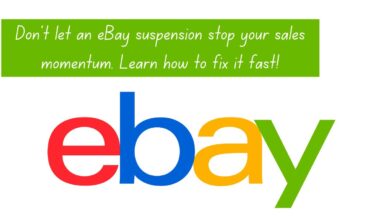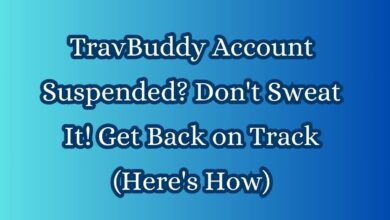Google Business Profile Suspended? Here’s How To Get Reinstated
“Is your Google Business Profile suspended? Learn how to get it back.”

For lots of small businesses, Google Business Profile (GBP) is super important for their marketing.
It’s free, so many local businesses use it a lot to get people to come to their shop or call them.
Marketing experts say it’s not safe to rely only on one way to market your business.
But for small businesses that don’t have much money for marketing, or none at all, using GBP for free is often their only option to tell people about their business on the internet.
When Google suspends a business’s GBP listing, it can really hurt their sales. Sometimes, businesses even have to close because of it.
Having your GBP listing suspended makes business owners feel really stressed, especially when they don’t know why it happened.
Google Business Profile Suspension
When your Google Business Profile (GBP) listing gets suspended, it means that your business information isn’t showing up on Google or Google Maps anymore. It’s like your business vanishes from the online map, and you can’t control what’s being said about it.
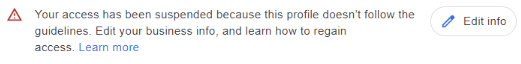
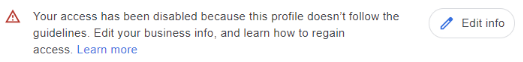
You’ll know your listing got suspended when you see a message in your GBP dashboard or get an email from Google telling you about it. In that email, Google will tell you what kind of rule you broke to get suspended.
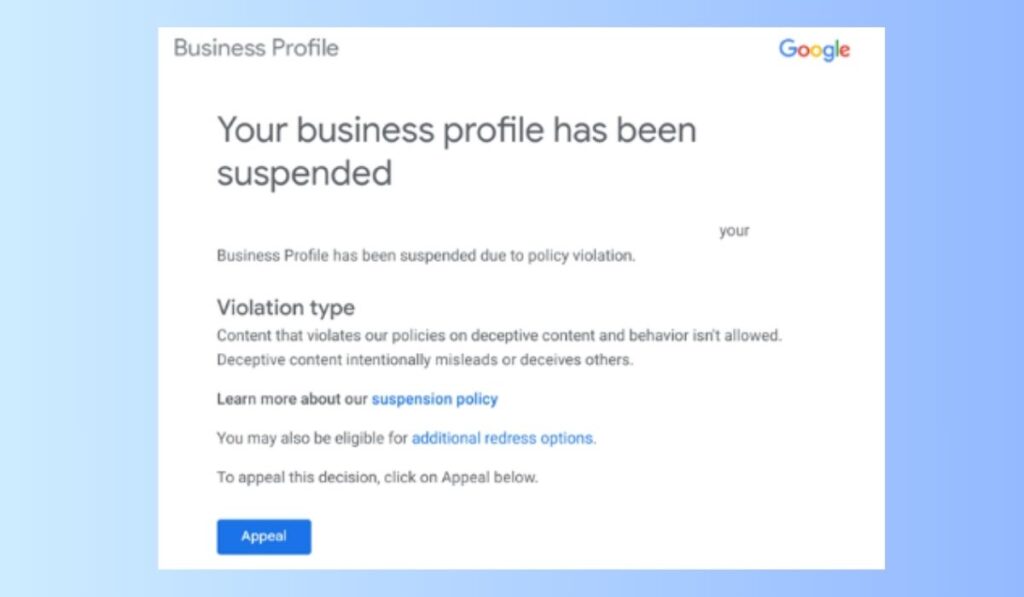
There are lots of reasons why your GBP listing might get suspended. Sometimes it’s because you’re doing something shady to try to get ahead, like using spammy tactics. Other times, it’s because you didn’t follow the rules Google set for GBP.
Google might also suspend your listing after someone complains about it using a special form. If Google thinks the complaint is legit, they can suspend your listing right away. Even small changes to your listing can sometimes trigger a suspension. Like, one time, a guy changed his landscaping business from having a physical address to being a service that comes to you, and boom, his listing got suspended.
There are two types of suspensions: hard and soft. A hard suspension is like a slap on the wrist from Google, and your listing stays invisible until you fix whatever you did wrong. A soft suspension is a warning, and your listing might still show up, but with limited info until you sort things out.
Hard Suspension
When your business gets a hard suspension, it’s like it disappears from the internet. If you search for your business name and city, you won’t find it on Google Maps or in search results. This is really bad because people who are looking for your business won’t be able to find it.
Hard suspensions happen when Google decides that your business shouldn’t have a GBP listing, or if you’re doing sneaky stuff to try to get ahead.
Soft Suspension
When your business gets a soft suspension, it’s like it’s still there online, but you can’t really control it. You can see it on your GBP dashboard, but it looks like it hasn’t been checked out officially, and you can’t make any changes to it.
With a soft suspension, other people can suggest changes to your listing more easily, which means wrong info might show up about your business.
Some types of businesses are more likely to get suspended than others. These are usually industries where there’s a lot of spam or fake listings floating around, making them more at risk for getting suspended.
Google and SEO experts are working hard to stop fake and spammy GBP listings. If your business is in certain industries like locksmiths, lawyers, plumbers, pest control, HVAC, and others, people might report your profile if you’re breaking any rules.
Getting an email from Google about your Business Profile being suspended can be really scary
If you haven’t gotten that scary email from Google saying your business listing is suspended, count yourself lucky.
Because it’s pretty common for businesses to face suspension at some point. So it’s smart to be ready for it, just in case!
Why Your Google Business Profile Might Get Suspended
If your Google Business Profile (GBP) suddenly disappears, it’s probably because something you did seemed fishy to Google. Maybe you broke their rules, or you did something shady that made them raise an eyebrow. They suspend listings for all sorts of reasons, especially if you’re not playing by their rules.
How Can You Tell If Your GBP Profile Is Suspended?
Usually, business owners notice fewer calls or visits to their place.

Then, they might search online for their business and find nothing. Or, when they check their GBP dashboard, they’ll see a message saying their listing got suspended. Plus, they’ll get an email from Google telling them about it.
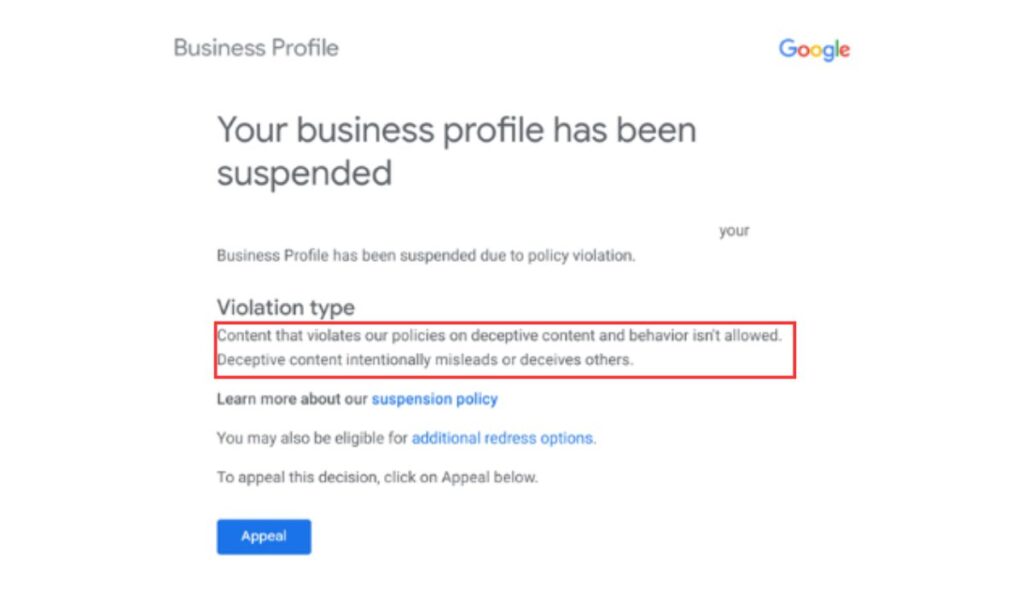
That email is important because it tells you what rule you broke to get suspended.
Common Reasons Why Your GBP Listing Might Get Suspended
There are lots of reasons why a Google Business Profile might get suspended. If you’re in an industry that often deals with spam, like lawyers or locksmiths, you might get suspended just because of the type of business you have.
Making too many changes to your profile at once can also raise red flags for Google and lead to a suspension.
Here are some other common reasons why GBP listings get suspended:
- Stuffing your business name with keywords.
- Using a P.O. Box or UPS store address instead of a real one.
- Setting up your listing at a virtual office or coworking space.
- Having a Service Area Business (SAB) but showing a physical address.
- Running an online-only business.
- Being in a high-risk business category.
- Sharing an address with another business.
- Making a lot of changes to your profile all at once.
- Adding a URL that redirects to another website.
- Changing your listing from a storefront to a service area business, or vice versa.
- Having multiple GBPs in the same area with overlapping service areas.
- Having different hours or address info on your website compared to your GBP listing.
- Listing your business hours as 24/7.
- Having a manager on your listing whose account got suspended.
- Creating multiple listings for the same business at the same address.
- Violating the terms of service for another Google product.
If you get that scary suspension notice, it’s natural to want to fix it right away. But hold on! Before you can appeal, you need to fix whatever got you suspended in the first place.
Some people think they can avoid fixing the problem by just making a new listing. Don’t do that! It’ll only make things worse and break more rules.
Instead, carefully read the email Google sent you to figure out what you did wrong. Then, check out Google’s guidelines to make sure you didn’t break any rules there.
For example, if you stuffed your business name with extra words, like “The Smart Choice For Real Estate,” you need to delete those before you appeal.
Once you’ve fixed everything, then you can fill out the appeal form and hope for the best.
The Appeal Process for Google Business Profile Suspensions
Once you’ve fixed the issues with your listing, it’s time to use the Appeals tool. The process is pretty straightforward, but you’ve got to be ready. Make sure you read through this article carefully to get prepared.
First, check out the Help document about the appeal process so you know what to expect. Then, let’s dive into how it works.
When your GBP listing gets suspended, you’ll get an email like the one below. It’ll have a blue button that says “Appeal.” Click on that button, and it’ll take you to the Appeals tool.
The Appeals tool is where you’ll work on your appeal and see its status. Before you start, make sure you’re logged in with the email you use to manage the suspended GBP listing. Then click “Confirm.”
Next, pick the suspended business profile. If you only have one location, you’ll only see the suspended one.
On the next screen, you’ll see when your Business Profile was suspended, the reason, and the status:
- Cannot be appealed.
- Eligible for appeal.
Note: Not all suspensions can be appealed. If you can’t appeal, tough luck. You can’t make a new GBP either; you’re done with Google Business Profiles.
If you see “Eligible for Appeal,” click “Next” to move forward.
Pro Tip: Pay close attention here. Once you hit “Submit” on the next screen, you’ve got exactly 60 minutes to upload official documents proving you’re a legit business.
If you’re not sure what documents to upload or how this all works, get help from an expert. This is too important to risk messing up.
You’ll want to upload evidence like:
- Official business registration.
- Business license.
- Tax certificate.
- Utility bill at your business’s address.
All your evidence documents must match your GBP listing’s business name and address exactly.
Double-check everything to make sure it’s right. It’s best to provide as much evidence as possible. You can upload a zipped file if you have more than two documents.
Once you’ve got all your documents and you’re ready to upload, hit “Submit.”
Now, start a timer for 60 minutes.
It’s super important that you click the “Add Evidence” link on the next screen to upload your documents. If you don’t submit evidence, your chances of getting your GBP reinstated are slim.
Remember, you only get one chance to upload evidence, so don’t miss this step.
The Evidence Form will pop up with your info pre-filled. You can upload two files, or zip them up if you’ve got more. The more evidence, the better!
There’s also a text box where you can explain why your profile should be reinstated and what changes you made to follow the rules. Stick to the facts and use up to 1,000 characters.
Once you’ve uploaded your documents and filled out the form, hit “Submit.”
After you submit, you’ll go back to the Appeals tool, and your status should say “Submitted.”
The Google Support team will need a few days to review your evidence and check your Business Profile to make sure it follows the rules.
You can check the Appeals tool to see if your status changes to “Approved” or “Not Approved.”
If your evidence shows you’re legit and your profile follows the rules, you’ll get an email saying your appeal was approved.
But if your profile still breaks the rules or your evidence doesn’t cut it, you’ll get an email saying your appeal was denied.
If your appeal is denied, you might have the option to have Google take another look, but we don’t know much about how that works yet.
- How to Unban Your WAYN Account: A Step-by-Step Guide
- Factbites Account Locked: A Detailed Guide to Getting Unbanned
- Shelfari Account Blocked? A Comprehensive Guide to Getting Unbanned
Conclusion on Google Business Profile Suspensions
Now that you know more about GBP suspensions, you’ll hopefully be ready if you ever see that dreaded “Suspended” notice in your dashboard.
Remember, suspensions can sometimes happen for weird reasons, like making too many changes at once, a competitor messing with your listing, or even a glitch on Google’s end.
Stay prepared, and don’t rely solely on Google Business Profile for all your online marketing. And always follow Google’s rules. After all, they’re the ones giving you this awesome – and free – marketing tool.
FAQ: Google Business Profile Suspended? Here’s How To Get Reinstated
Q: Why might my Google Business Profile get suspended?
There are several reasons why Google might suspend your Business Profile. Some common reasons include:
- Providing inaccurate or misleading information: This includes things like a fake business address, phone number, or website.
- Engaging in spammy behavior: This could involve keyword stuffing in your profile description, creating multiple profiles for the same business, or soliciting reviews.
- Violating Google’s My Business Guidelines: These guidelines cover a wide range of topics, such as not being operational at the listed location, being a prohibited business type (like gambling or weapons sales), or having multiple profiles for a single location.
- Receiving a large number of negative reviews: While Google won’t automatically suspend you for bad reviews, they may investigate if they suspect the reviews are fake or malicious.
Q: How can I check if my Google Business Profile is suspended?
If you try to access your Business Profile on Google Maps or Google Search and see a message that it’s suspended, then you’ll know for sure. You can also check the “Status” section in your Business Profile Manager dashboard.
Q: Can I appeal my Google Business Profile suspension?
Not all suspensions are eligible for appeal. If you see that your Business Profile is “Ineligible for appeal” you won’t be able to get it back. However, if it says “Eligible for appeal,” then you can follow the steps outlined by Google to submit an appeal.
Q: What information do I need to provide when appealing a suspension?
When appealing a suspension, be prepared to provide documentation that verifies your business is legitimate and follows Google’s guidelines. This could include things like:
- Business license or registration documents
- Utility bills or other documents showing your business address
- Website or social media profiles for your business
- A detailed explanation of why you believe your profile was suspended
Q: How long does it take for Google to review my appeal?
The review process can take anywhere from a few days to a few weeks. Google will notify you via email of their decision.
Q: What can I do to avoid getting suspended in the future?
Here are some tips to keep your Google Business Profile in good standing:
- Ensure all your information is accurate and up-to-date.
- Don’t engage in any spammy behavior.
- Encourage genuine customer reviews.
- Respond to both positive and negative reviews in a professional manner.
- Familiarize yourself with Google’s My Business Guidelines and follow them closely.
By following these tips, you can minimize your chances of getting suspended and keep your Business Profile visible to potential customers.